¶ Banana Pi BPI-R4
It's over a year ago since I made my review for the Banana Pi BPI-R3. I finally got my hands on the next iteration of one of Sinovoip's powerful, port-rich, expandable and yet affordable SoC devices. At first let's have a look at some bare technical specifications.
The Sinovoip Banana Pi BPI-R4 device comes in an esd-bag in a small carton. There are 3 SIM card holders and 5 screws included in the package. Apart from that no accessories, just the naked board. The word naked may be a bit misleading though as the board is packed with features and expandibility. For me the highlight is dual 10G SFP+ ports. The official wiki page only talks about SFP ports, which is not only misleading but plain wrong. Those ports can be either useful if you get faster than 1G rates from your provider or when your uplink is not faster than 1G and you would like to route 10G in your network.
Let's compare the R4 to the R3 specs.
| Banana Pi R3 | Banana Pi R4 | |
|---|---|---|
| CPU Cores | 4 | 4 |
| CPU Frequency in GHz | <= 2 GHz | <= 1.8 GHz |
| RAM | 2 GB DDR 4 | 4 GB DDR 4 |
| internal Storage | both 8GB eMMC & 128 MB NAND | |
| 10000/5000/2500/1000 Mbit/s SFP+ | 0 | 2 |
| 2500/1000 Mbit/s SFP | 2 | 0 |
| 10/100/1000 RJ45 | 4 | 4 |
| SIM Card Slots | 1 | 3 |
| mini PCIe | 1x Mini PCIe via USB for 4G LTE | 2x miniPCIe slots with PCIe3.0 2lane interface for Wi-Fi 7 NIC |
| M.2 | 1x KEY-M PCIe | 1x M.2 KEY-B slot with USB3.2/PCIe3.0 interface for 5G 1x M.2 KEY-M slot with PCIe3.0 1lane interface for NVME SSD |
| USB | 1 x USB 3.0 | 1 x USB 3.2 |
| Onboard Wifi | Wifi 6 4x4 2.4G Wifi(MT7975N) +4x4 5G Wifi(MT7975P) | no Wifi onboard but Wifi expandable through MT7988A expansion card |
The processor is slower on paper on the R4. See further below for benchmark restults. For all benchmarks I use it with no casing around the board, no heatsink and no active cooling. The ambient temperature is constant between 19.5 and 20°C.
¶ Hardware
The board is super expandable. Even PCI based cards with M.2 connector seem to work in a lot of cases. You can get 5G, USB-C, Wifi 7 or a couple of SATA ports if you like. Sadly I was not able to test any of those options myself but in the Official get started page some options have already been tested successfully.
You can put an NVME SSD into the bottom M.2 slot which offers fast mass storage for the Banana Pi R4 but you won't be able to use it as boot medium. See below for a transfer rate benchmark with 10G and an NVME drive.
Always worth a mention: There is a 26 PIN GPIO Header if you would like to connect some sensors or tinker around with other stuff like with the Raspberry Pi. There are three dedicated power connectors onboard:
- XH-4PIN 5/12V that could be used for powering a hard disk
- PH-3PIN 5V with PWM that can be used to power a fan
- and a VH-2PIN 20V power input
The bootstrap switches were improved to the R3. Now it's documented on the hardware itself how to set them correctly and the naming conventions got much more transparent now. There is also a Reset button and a WPS button.
¶ Images of the PI 4


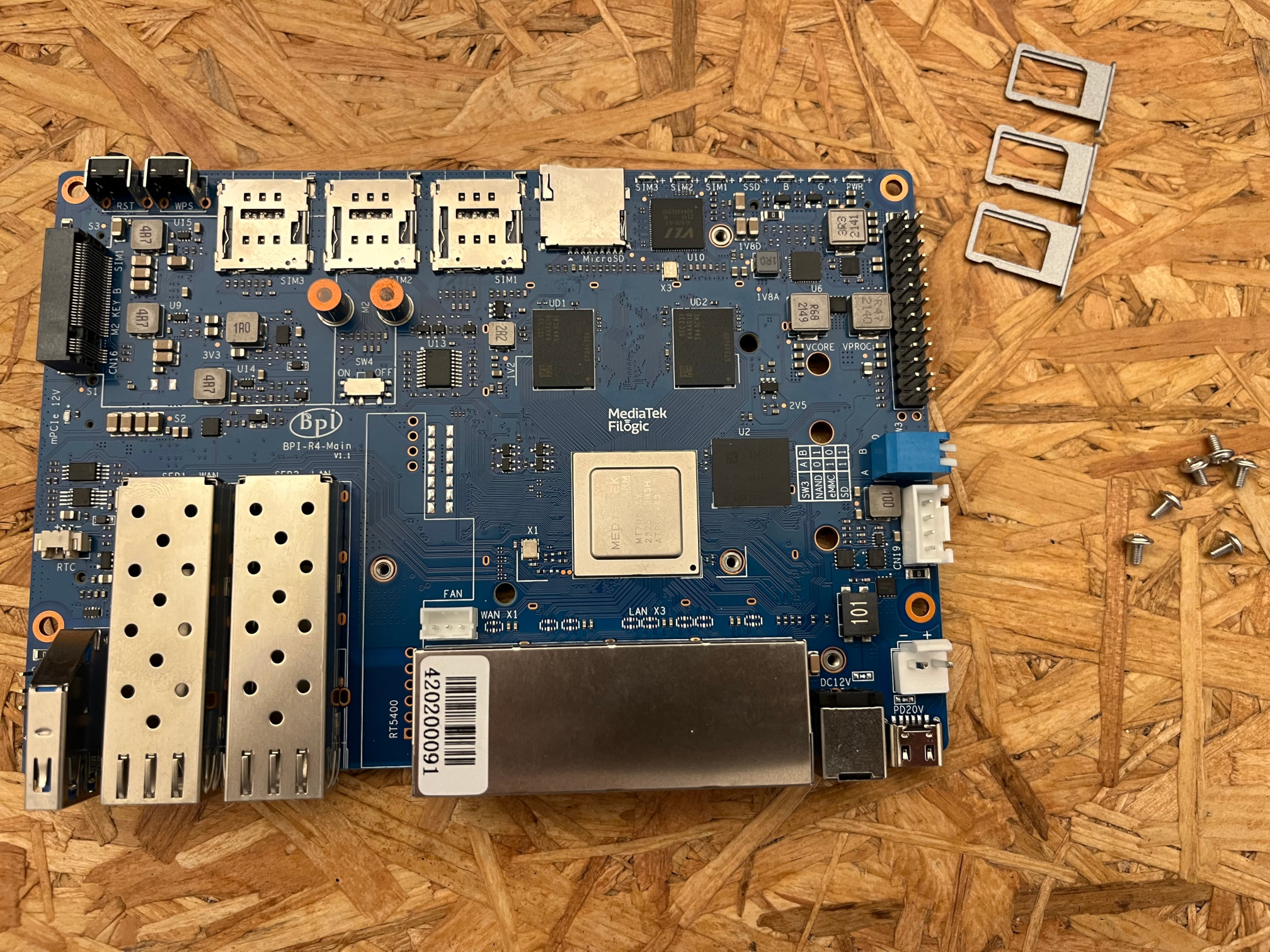
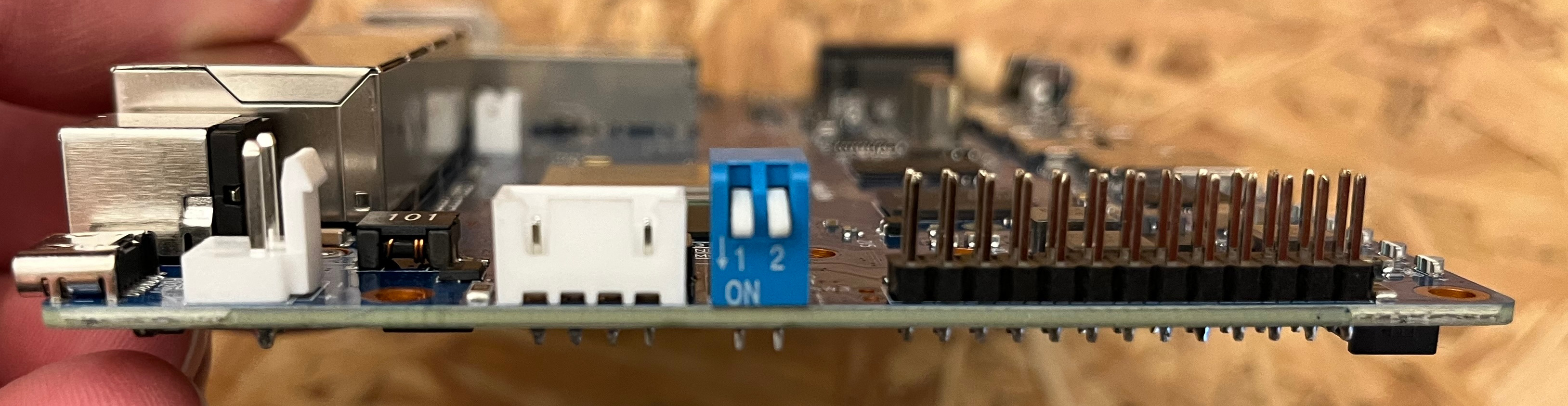
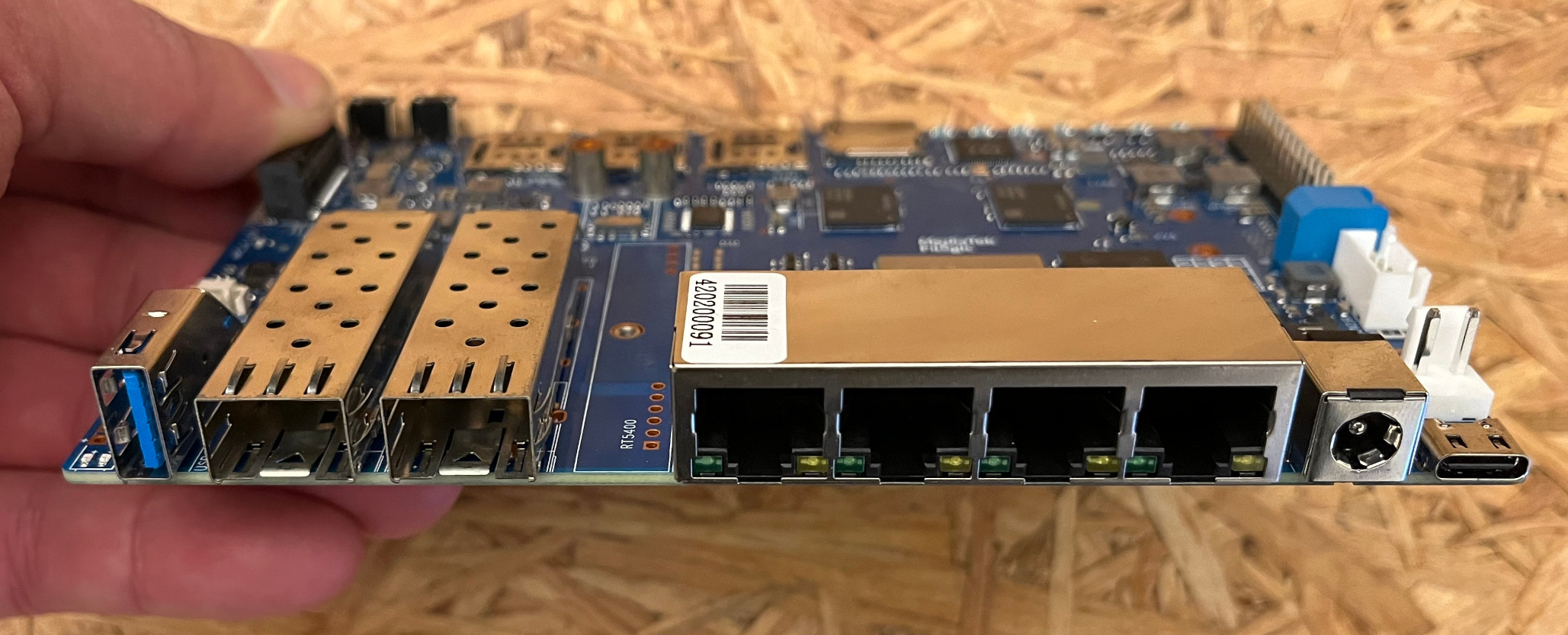
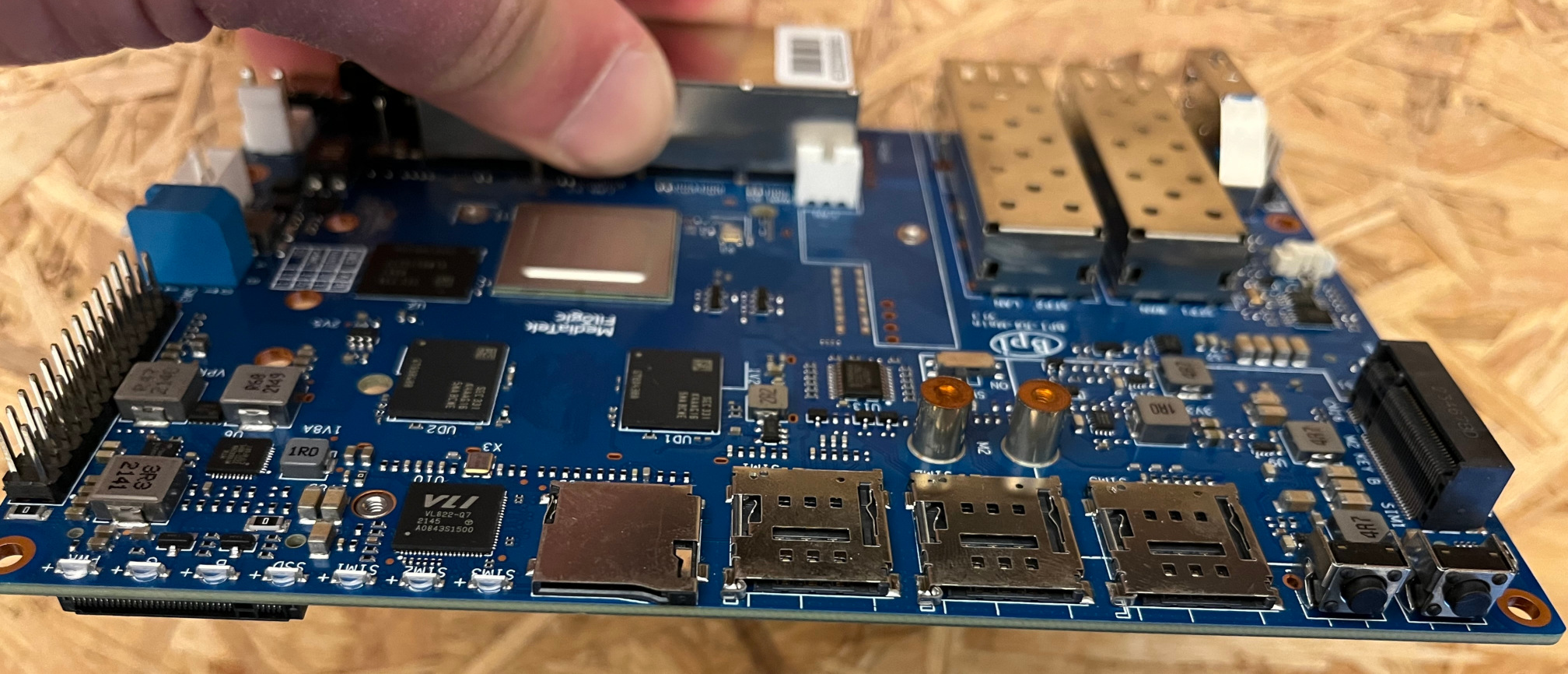
¶ Availability
The R4 is a quite new device (04/2024) thus being currently available only on Ali Express in different bunldes.
The official casing also is only on Ali Express but sadly cannot be delivered to Germany.
I hope it will get available in European stores soon. As soon as this happens, you will be able to find links here.
¶ Wifi
Wifi 6 hasn't been around for too long in the OpenWrt universe and Sinovoip claims Wifi 7 support for the R4 by installing the WiFi7 iPA NIC Module. Sadly I wasn't able to test this because I could not get such a card.
The card offers 6 pigtail connectors for the antennas. The official metal casing is not yet available but it will offer enough wholes for wifi and 5G antennas.
¶ Software
Sinnovoip releases it's own OpenWrt derivative. They don't have a name for it though. They release it on their wiki page. I don't know why they are doing this though. I would make much more sense to just push the patches to the OpenWrt project. It's actually a bit dubious to develop their own OpenWrt derivative and still call it OpenWrt, which it is NOT.
When first booting the device you can set it to NAND and it will boot their derivative. It's 21.02 snapshot, quite old. I don't know what happened for me but after some time this stopped working. I'm getting a failed to load image error when I tried to boot NAND.
NOTICE: BL2: v2.9(release):
NOTICE: BL2: Built : 18:12:03, Oct 13 2023
NOTICE: WDT: Cold boot
NOTICE: WDT: disabled
NOTICE: CPU: MT7988
NOTICE: EMI: Using DDR unknown settings
NOTICE: EMI: Detected DRAM size: 4096 MB
NOTICE: EMI: complex R/W mem test passed
NOTICE: SPI_NAND parses attributes from parameter page.
NOTICE: SPI_NAND Detected ID 0xef
NOTICE: Page size 2048, Block size 131072, size 134217728
ERROR: BL2: Failed to load image id 3 (-2)
I also booted SD and tried to erase and reflash NAND but this also failed:
root@r4:/# mtd erase /dev/mtd0
Could not open mtd device: /dev/mtd0
Could not open mtd device: /dev/mtd0
That's actually a problem since I need NAND bootable in order to flash to EMMC since SD and EMMC are shared in hardware so I cannot access EMMC when SD is booted.
Well ok, let's flash their OpenWrt derivative to SD card and boot that. At first it seems to be booting but then it'll get stuck in a jffs2_scan_eraseblock error message. It would't finish booting.
[ 19.581790] br-wan: port 2(eth2) entered blocking state
[ 19.587037] br-wan: port 2(eth2) entered forwarding state
[ 19.605342] sfp sfp@0: SM: enter present:up:wait event timeout
[ 19.611233] sfp sfp@0: probing phy device through the [MDIO_I2C_NONE] protocol
[ 19.618492] sfp sfp@0: SM: exit present:up:link_up
[ 19.640433] mtk_soc_eth 15100000.ethernet eth2: resolve link status: system iface=0
[ 19.649739] sfp sfp@0: SM: enter present:up:link_up event los_high
[ 19.656396] sfp sfp@0: SM: exit present:up:wait_los
[ 20.194993] IPv6: ADDRCONF(NETDEV_CHANGE): eth0: link becomes ready
[ 20.204767] br-lan: port 4(eth1) entered disabled state
[ 20.210380] br-wan: port 2(eth2) entered disabled state
[ 35.875442] rt5190a-buck1: disabling
[ 35.879463] vcore: disabling
[ 35.882770] proc: disabling
[ 35.886001] rt5190a-buck4: disabling
[ 35.890008] rt5190a-ldo: disabling
[ 39.736065] jffs2: jffs2_scan_eraseblock(): Magic bitmask 0x1985 not found at 0x09ec040c: 0x9798 instead
[ 39.745545] jffs2: jffs2_scan_eraseblock(): Magic bitmask 0x1985 not found at 0x09ec0410: 0xfff4 instead
[ 39.755021] jffs2: jffs2_scan_eraseblock(): Magic bitmask 0x1985 not found at 0x09ec0414: 0x0001 instead
[ 39.764488] jffs2: jffs2_scan_eraseblock(): Magic bitmask 0x1985 not found at 0x09ec0420: 0x2000 instead
[ 39.773954] jffs2: jffs2_scan_eraseblock(): Magic bitmask 0x1985 not found at 0x09ec0424: 0x2000 instead
[ 39.783491] jffs2: jffs2_scan_eraseblock(): Magic bitmask 0x1985 not found at 0x09ec0428: 0x0800 instead
[ 39.792960] jffs2: jffs2_scan_eraseblock(): Magic bitmask 0x1985 not found at 0x09ec042c: 0xd822 instead
[ 39.802427] jffs2: jffs2_scan_eraseblock(): Magic bitmask 0x1985 not found at 0x09ec0430: 0xd855 instead
[ 39.811893] jffs2: jffs2_scan_eraseblock(): Magic bitmask 0x1985 not found at 0x09ec0434: 0x007a instead
[ 39.821358] jffs2: jffs2_scan_eraseblock(): Magic bitmask 0x1985 not found at 0x09ec0438: 0xef53 instead
[ 39.830824] jffs2: Further such events for this erase block will not be printed
[ 39.845170] jffs2: jffs2_scan_eraseblock(): Magic bitmask 0x1985 not found at 0x09ed0000: 0x2040 instead
[ 39.854638] jffs2: jffs2_scan_eraseblock(): Magic bitmask 0x1985 not found at 0x09ed0004: 0x6040 instead
[ 39.864105] jffs2: jffs2_scan_eraseblock(): Magic bitmask 0x1985 not found at 0x09ed0008: 0xa040 instead
[ 39.873571] jffs2: jffs2_scan_eraseblock(): Magic bitmask 0x1985 not found at 0x09ed000c: 0xe040 instead
[ 39.883047] jffs2: jffs2_scan_eraseblock(): Magic bitmask 0x1985 not found at 0x09ed0010: 0x2040 instead
[ 39.892513] jffs2: jffs2_scan_eraseblock(): Magic bitmask 0x1985 not found at 0x09ed0014: 0x2040 instead
[ 39.901978] jffs2: jffs2_scan_eraseblock(): Magic bitmask 0x1985 not found at 0x09ed0018: 0x6040 instead
[ 39.912039] jffs2: jffs2_scan_eraseblock(): Magic bitmask 0x1985 not found at 0x09ed0400: 0x2041 instead
[ 39.921508] jffs2: jffs2_scan_eraseblock(): Magic bitmask 0x1985 not found at 0x09ed0404: 0x6041 instead
[ 39.930976] jffs2: jffs2_scan_eraseblock(): Magic bitmask 0x1985 not found at 0x09ed0408: 0xa041 instead
[ 39.940440] jffs2: Further such events for this erase block will not be printed
[ 39.954830] jffs2: jffs2_scan_eraseblock(): Magic bitmask 0x1985 not found at 0x09ee0000: 0x2080 instead
[ 39.964297] jffs2: jffs2_scan_eraseblock(): Magic bitmask 0x1985 not found at 0x09ee0004: 0x6080 instead
[ 39.973765] jffs2: jffs2_scan_eraseblock(): Magic bitmask 0x1985 not found at 0x09ee0008: 0xa080 instead
[ 39.983230] jffs2: jffs2_scan_eraseblock(): Magic bitmask 0x1985 not found at 0x09ee000c: 0xe080 instead
[ 39.992695] jffs2: jffs2_scan_eraseblock(): Magic bitmask 0x1985 not found at 0x09ee0010: 0x2080 instead
[ 40.002161] jffs2: jffs2_scan_eraseblock(): Magic bitmask 0x1985 not found at 0x09ee0014: 0x2080 instead
[ 40.011627] jffs2: jffs2_scan_eraseblock(): Magic bitmask 0x1985 not found at 0x09ee0018: 0x6080 instead
[ 40.021697] jffs2: jffs2_scan_eraseblock(): Magic bitmask 0x1985 not found at 0x09ee0400: 0x2081 instead
[ 40.031167] jffs2: jffs2_scan_eraseblock(): Magic bitmask 0x1985 not found at 0x09ee0404: 0x6081 instead
[ 40.040633] jffs2: jffs2_scan_eraseblock(): Magic bitmask 0x1985 not found at 0x09ee0408: 0xa081 instead
[ 40.050098] jffs2: Further such events for this erase block will not be printed
[ 40.064646] jffs2: jffs2_scan_eraseblock(): Magic bitmask 0x1985 not found at 0x09ef0000: 0x20c0 instead
[ 40.074113] jffs2: jffs2_scan_eraseblock(): Magic bitmask 0x1985 not found at 0x09ef0004: 0x60c0 instead
[ 40.083580] jffs2: jffs2_scan_eraseblock(): Magic bitmask 0x1985 not found at 0x09ef0008: 0xa0c0 instead
[ 40.093046] jffs2: jffs2_scan_eraseblock(): Magic bitmask 0x1985 not found at 0x09ef000c: 0xe0c0 instead
[ 40.102512] jffs2: jffs2_scan_eraseblock(): Magic bitmask 0x1985 not found at 0x09ef0010: 0x20c0 instead
[ 40.111978] jffs2: jffs2_scan_eraseblock(): Magic bitmask 0x1985 not found at 0x09ef0014: 0x20c0 instead
[ 40.121443] jffs2: jffs2_scan_eraseblock(): Magic bitmask 0x1985 not found at 0x09ef0018: 0x60c0 instead
[ 40.131537] jffs2: jffs2_scan_eraseblock(): Magic bitmask 0x1985 not found at 0x09ef0400: 0x20c1 instead
[ 40.141004] jffs2: jffs2_scan_eraseblock(): Magic bitmask 0x1985 not found at 0x09ef0404: 0x60c1 instead
[ 40.150470] jffs2: jffs2_scan_eraseblock(): Magic bitmask 0x1985 not found at 0x09ef0408: 0xa0c1 instead
It turns out I actually had to overwrite my SD card with zeroes in order to make the official image boot again. I ran cat /dev/null > /dev/sda and when it complained about having no storage left, I quit the cat command and flashed the image again to the SD card. It still behaved a bit weird, meaning after booting it was stuck for a moment, then booted again and then I was able to use the console to reflash the NAND using the BPI-R4-BE1350-WIFI_MT76-20240202.zip image and this howto.
¶ OpenWrt
Luckily the OpenWrt project has support for the R4 in their snapshot releases. That's why I was able to test it with a nightly build of OpenWrt. When writing this review the latest release of OpenWrt 23.05.3 did not yet support the R4, that's why I've tested with this Snapshot version r25876-923d7c5531 which turned out super stable already. For the tests I have used a 64 GB Samsung PRO Endurance SD card.
One thing that drew my attention is that the MAC address of the default br-wan interface got a new MAC address after every reboot. I mentioned this in the OpenWrt forum but so far there was no reaction. Sinnovoip's image also suffered this problem. Also I was not able to resize the main partition. Installing additional packages are really problematic like this, as space is sparse. I even tried the Imagebuilder and the buildroot to build my very own image with larger partitions. All the assigned storage is getting to /tmp (tmpfs) though which is no use. The overlay filesystem is only 80MiB. Other than that OpenWrt worked allright on the device. The only problems I had was with the power supply.
¶ Power supply
The official requirements for the power supply are either 12V / 5.2A or 19V / 3.2A. As of U=R*I this means the power supply would be capable of delivering up to 60 watts. In the wiki Sinnovoip says that the R4 will not draw more than 10W as long as there are no peripherals connected. Maybe when you fully pack the device with peripherals it might go higher than 10W. In my tests it never did.
I have actually tons of power supplies in my labaratory but only one meeting the 60W requirements. Sadly it was a bit flaky and even though the power LED went on, the R4 wouldn't boot from SD card. I also tried a 12V 2A adapter and it worked. To meet higher demand I bought a brand new power supply at amazon which worked just fine. See in the next chapter how much power the R4 actually drew.
¶ Power consumption
In contrast to what the power supply requirements suggested the actual power consumption of the Banana Pi R4 is on a really low level. Please also compare to the benchmarks for the R3. When fully utilizing both 10G ports, NVME and the CPU consumption can go to like 10W, which is still astonishingly low, e.g. compared to Deciso's DEC740.
| Range of power consumption in Watt | Number of Twisted Pair connected | Number of SFP+ connteced | CPU state | M2 SSD | mini-PCI express |
|---|---|---|---|---|---|
| 3.5 - 5.2 | 0 | 0 | booting | ||
| 4.2 - 4.4 | 1 | 0 | idle | ||
| 4.7 - 4.9 | 1 | 0 | 1 Core 100% | ||
| 5.3 - 6.0 | 1 | 0 | 4 Core 100% | ||
| 6.5 - 8.0 | 1 | 0 | idle | ||
| 5.9 | 1 | 2 | idle |
The power consumption is really good in the R4, much better than I expected. Without any expansion ports used it's as low as 4-5W. An additional SSD will add about 2W. Overall to me this is currently one of the best dual SFP+ devices out there regarding power consumption.
¶ CPU Benchmark
For CPU benchmarks I used the command lines from the OpenWrt benchmark wiki page.
The clock speed of the R4's cpu is 200 MHz lower can the R3's speed. That maybe why in almost all benchmarks the R4 get beaten by the R3 but actually not by a big margin. The only exception is hashing where the R4 is a tiny margin better as long as it's not SHA512. Those result come as a surprise to me. Even though the clockrate is lower I would have expected the efficiency to be higher but I cannot attest that. I repeated the tests several times to make sure there are no errors in there. I even did new benchmarks on the other devices as I used to test with OpenSSL version 1.x while the current version 3.x gives a huge boost in AES encryption in general.
For benchmarks I used OpenSSL 3.0.13 with the snapshot version of OpenWrt. I have no temperature sensor to measure the CPU from the outside but according to the internal sensors it was between 56 and 59 °C measured with lm-sensors.
cpu_thermal-virtual-0
Adapter: Virtual device
temp1: +58.3°C (crit = +125.0°C)
In the following benchmarks I took several devices, all using OpenSSL 3.0.13 in order to compare how they perform. Those are the devices I used for my benchmark diagrams:
- Banana Pi BPI-R3 (ARM)
- Banana Pi BPI-R4 (ARM)
- DECISO DEC740 (x86_64)
- PC Engines APU4D4 (x86_64)
¶ Single Threaded Benchmark results
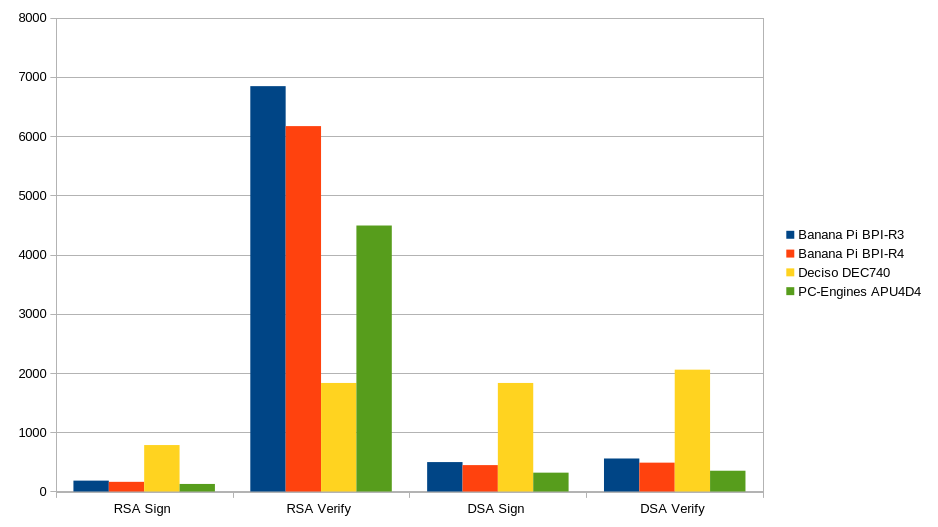
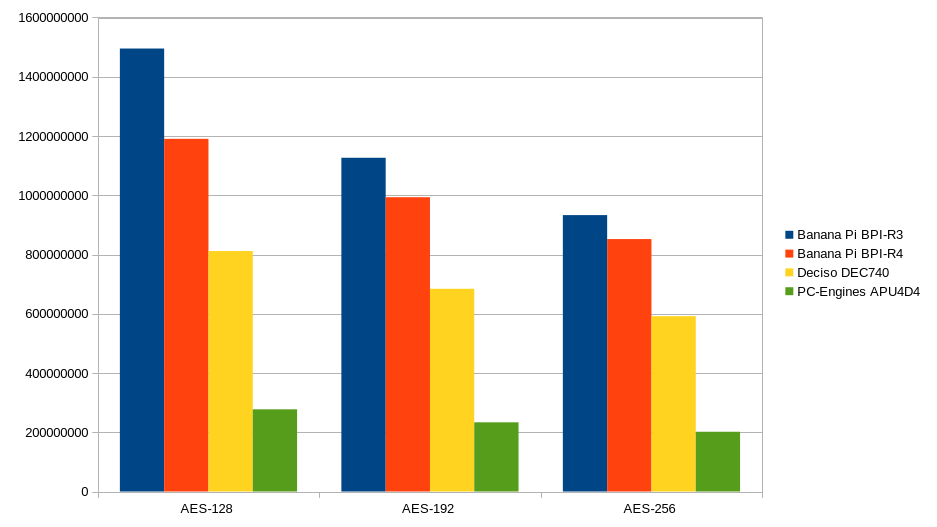
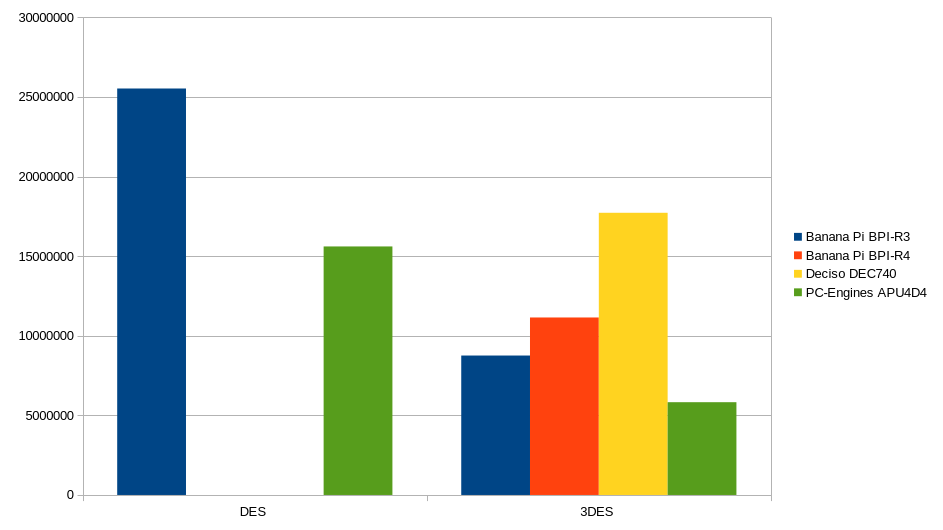
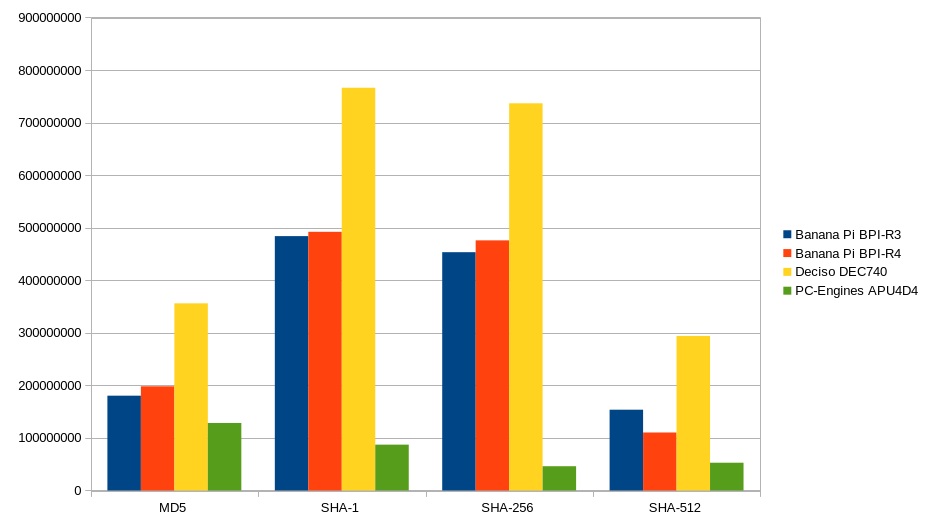
¶ Multi Threaded Benchmark results
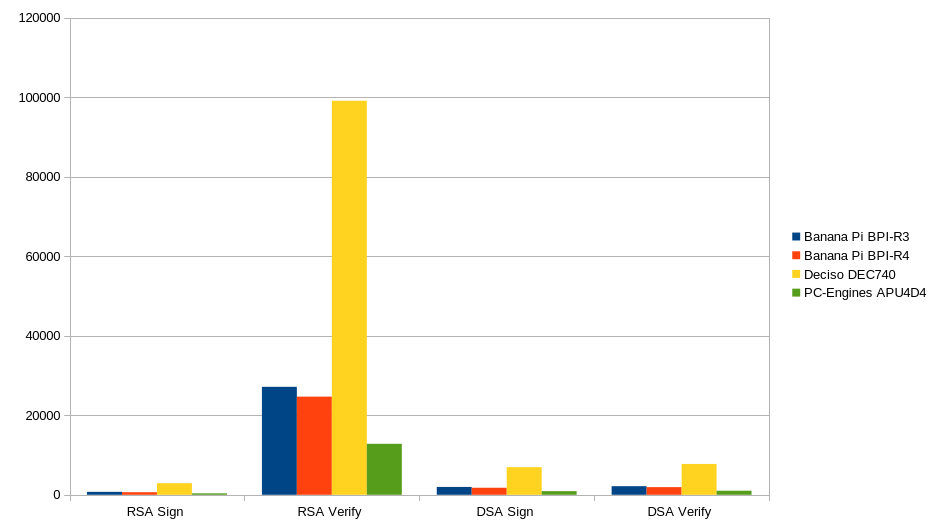
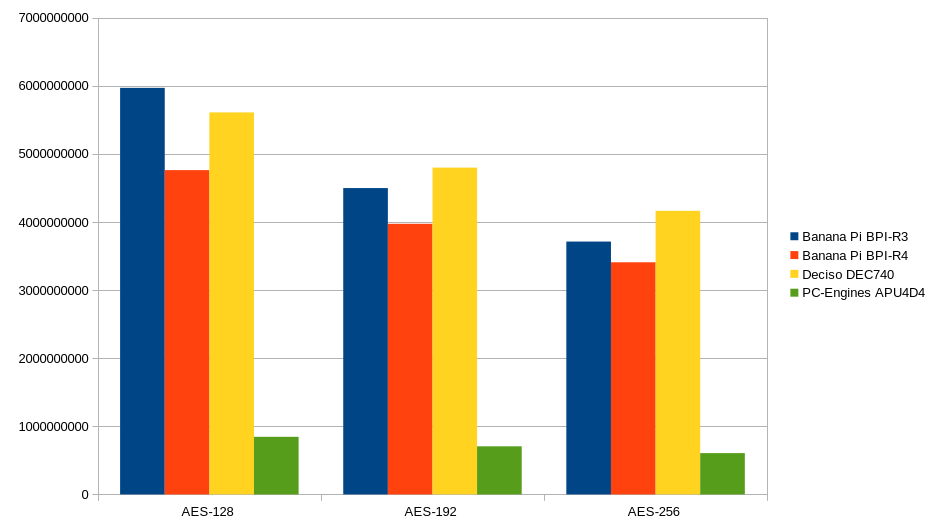
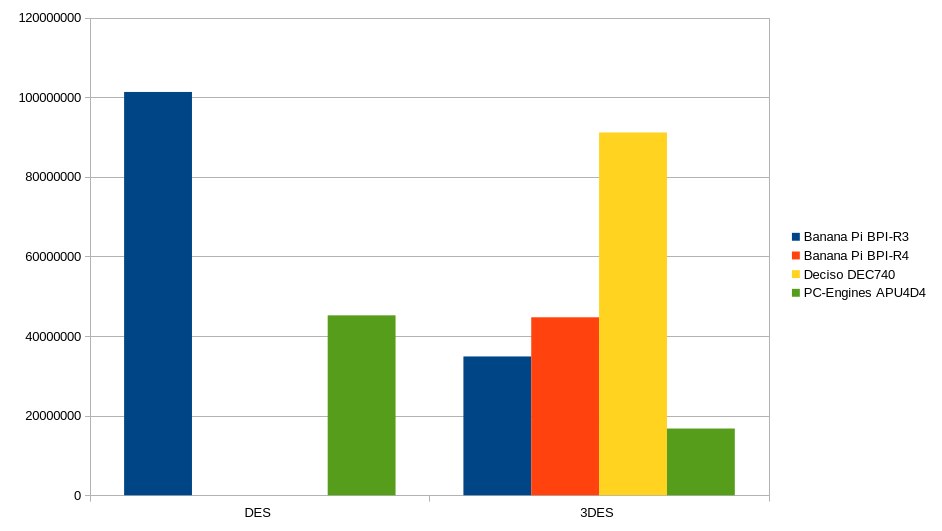
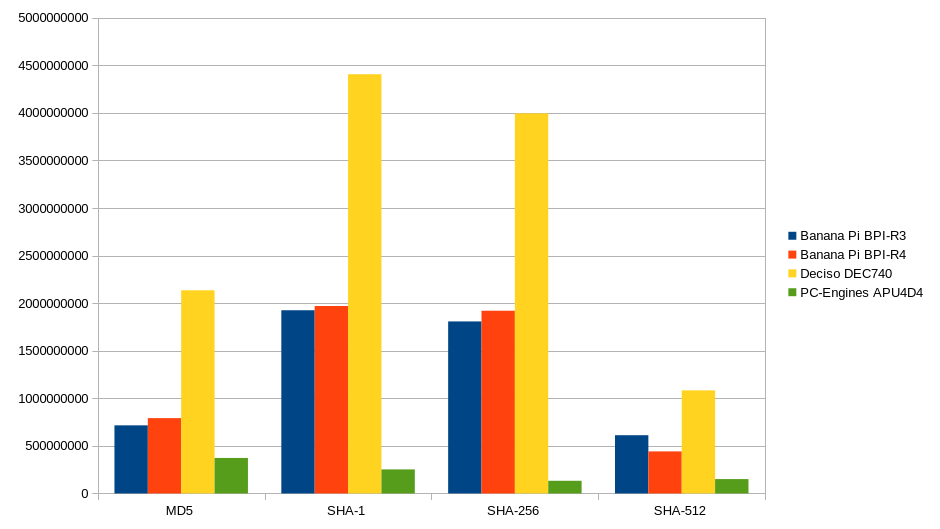
There are some external benchmarks that dig a bit further into what the system is able to deliver.
- Wireguard Benchmark comparison
- iperf3 benchmark resultshttps://forum.openwrt.org/t/please-run-iperf3-c-127-0-0-1-and-post-results-here-to-make-router-database/109897/335)
¶ Network benchmark
Network benchmarking is done with Cisco's T-Rex Version 3.04 on a Debian 12 system together with a Nvidia ConnectX-5 dual port card. The SFP+ modules that I used were:
- fs.com SFP-10GSR-85 (SR) -> working
- solid-optics.com NOKR-SFP-10G-LR-SO -> working
During benchmarking the temperature sensors always went to around 57-58 °C while idling it was mostly around 53 °C.
This is a graphical representation of the test setup
Sadly I wasn't able to test with jumbo frames. MTU sizes were accepted only up to 2026. Every try to set a value beyond that failed. This
root@r4:~# ip link set dev eth1 mtu 2027
RTNETLINK answers: Invalid argument
root@r4:~# ip link set dev eth1 mtu 9000
RTNETLINK answers: Invalid argument
This should be taken into consideration if you need Jumbo Frame support. I wasn't able to find a reason for that limitation. . Sinovoip provided me with a patch for their very own firmware, but that was after my tests. This is why I tested with the default values of 1500 bytes.ethtool didn't show me what frame sizes the interface would accept.
root@r4:~# ethtool eth1
Settings for eth1:
Supported ports: [ FIBRE ]
Supported link modes: 10000baseSR/Full
Supported pause frame use: Symmetric Receive-only
Supports auto-negotiation: Yes
Supported FEC modes: Not reported
Advertised link modes: 10000baseSR/Full
Advertised pause frame use: Symmetric Receive-only
Advertised auto-negotiation: Yes
Advertised FEC modes: Not reported
Speed: 10000Mb/s
Duplex: Full
Port: FIBRE
PHYAD: 0
Transceiver: internal
Auto-negotiation: on
Current message level: 0x000000ff (255)
drv probe link timer ifdown ifup rx_err tx_err
Link detected: yes
As OpenWrt comes with the maximum connection set to a relatively low value I increased it to 128,000 for all network based benchmarks.
net.netfilter.nf_conntrack_max = 128000
¶ HTTP
T-Rex offers a benchmark with HTTP traffic, which is very common traffic for a firewall to handle. This is the t-rex commandline I used
./t-rex-64 -f cap2/http_simple.yaml -c 8 -m 1200 -d 300 -l 10
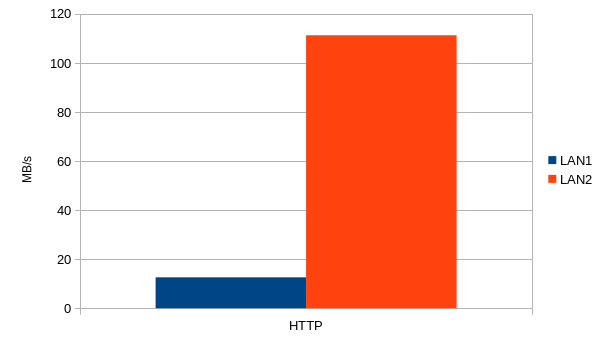
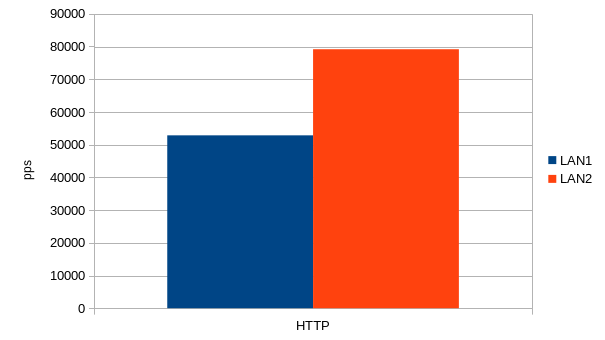
¶ IMIX
IMIX is a wild mixture of different protocols that I tested with T-Rex. Here's the command line I used for testing.
./t-rex-64 -f cap2/imix_64_fast.yaml -c 10 -m 20 -d 300 -l 15
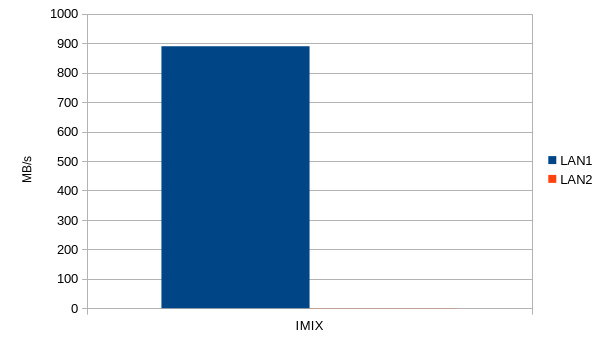
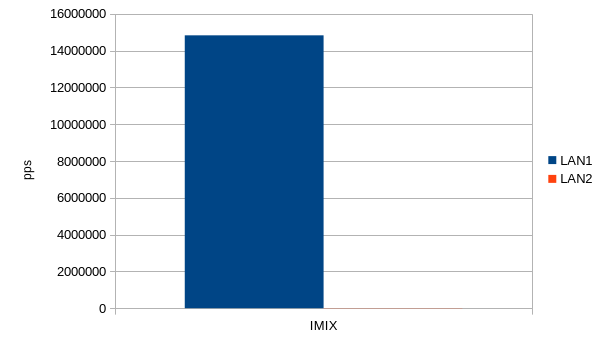
I can't give a reason why the interfaces perform so differently in the benchmark. I've seen something like this before in the Zimaboard review with OpenWrt. The transfer rate peaked at about 7.6 Gbit/s buth on averge the transfer rate was about 7.1 Gbit/s = 889 MB/s. I would have expected a bit faster rates tbh but again I wasn't able to run the test with jumbo frames.
¶ DNS
DNS are very small packets. This is the command line I tested with.
./t-rex-64 -f cap2/dns.yaml -c 8 -m 1200 -d 100 -l 10
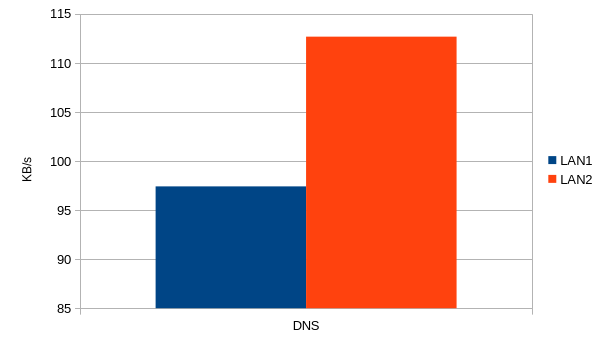
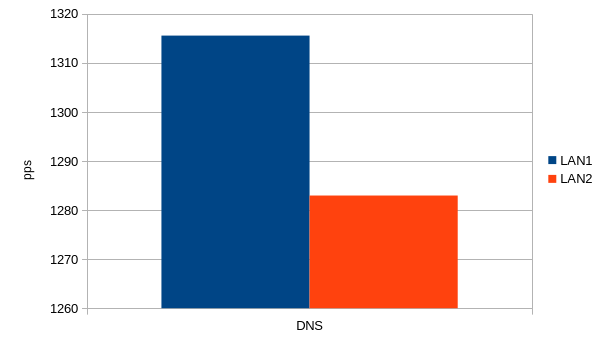
¶ Samba NVME
As there is an onboard NVME slot I wanted to see what transfer rates the R4 can hit. I put a Samsung 970 EVO 500 GB into the Banana Pi, formatted it with EXT4 and configured the Samba4 service like this:
config samba
option workgroup 'WORKGROUP'
option charset 'UTF-8'
option description 'Samba on OpenWRT'
option interface 'wan'
option enable_extra_tuning '1'
option disable_async_io '1'
config sambashare
option name 'test'
option path '/mnt/tmp/test'
option read_only 'no'
option guest_ok 'yes'
option create_mask '0666'
option dir_mask '0777'
Another host in the same subnet I used as an SMB client. It also has a 10G interface and uses Samsung SSD 970 EVO Plus 2TB as local NVME. The MTU again was still on 1500. There is a 10G capable switch in between though, but it had enough capacity to fill 10G rates. For the test I used a 9 GiB file.
My first test was a transfer from the R4 to the SMB client. The transfer speed was pretty constant at around 800 Mbit/s.

The second test was writing to the SMB share. The transfer speeds were quite exactly the same as the reading benchmarks.

¶ Resources
¶ R4
¶ Appendix
Full Bootlog:
MMC read: dev # 0, block # 131072, count 256 ... 256 blocks read: OK
MMC read: dev # 0, block # 131072, count 25696 ... 25696 blocks read: OK
## Loading kernel from FIT Image at 50000000 ...
Using 'config-mt7988a-bananapi-bpi-r4' configuration
Trying 'kernel-1' kernel subimage
Description: ARM64 OpenWrt Linux-6.1.82
Type: Kernel Image
Compression: gzip compressed
Data Start: 0x50001000
Data Size: 5654911 Bytes = 5.4 MiB
Architecture: AArch64
OS: Linux
Load Address: 0x46000000
Entry Point: 0x46000000
Hash algo: crc32
Hash value: bb01eb13
Hash algo: sha1
Hash value: 9db3f4b09bdb852cd7dbd29bd908aeed2b9e6d6f
Verifying Hash Integrity ... crc32+ sha1+ OK
## Loading fdt from FIT Image at 50000000 ...
Using 'config-mt7988a-bananapi-bpi-r4' configuration
Trying 'fdt-1' fdt subimage
Description: ARM64 OpenWrt bananapi_bpi-r4 device tree blob
Type: Flat Device Tree
Compression: uncompressed
Data Start: 0x50566000
Data Size: 43107 Bytes = 42.1 KiB
Architecture: AArch64
Load Address: 0x45f00000
Hash algo: crc32
Hash value: 590fea91
Hash algo: sha1
Hash value: b3b8e5ec9316baee4c5420fbd4209e44ccd83339
Verifying Hash Integrity ... crc32+ sha1+ OK
Loading fdt from 0x50566000 to 0x45f00000
## Loading fdt from FIT Image at 50000000 ...
Using 'mt7988a-bananapi-bpi-r4-sd' configuration
Trying 'fdt-mt7988a-bananapi-bpi-r4-sd' fdt subimage
Description: ARM64 OpenWrt bananapi_bpi-r4 device tree overlay mt7988a-bananapi-bpi-r4-sd
Type: Flat Device Tree
Compression: uncompressed
Data Start: 0x50573000
Data Size: 1482 Bytes = 1.4 KiB
Architecture: AArch64
Hash algo: crc32
Hash value: d0a3ad77
Hash algo: sha1
Hash value: 4ddb0442509f1e0e66f70270ad0aad5b57894599
Verifying Hash Integrity ... crc32+ sha1+ OK
## Loading fdt from FIT Image at 50000000 ...
Could not find configuration node
load of <NULL> failed
Booting using the fdt blob at 0x45f00000
Working FDT set to 45f00000
## Loading loadables from FIT Image at 50000000 ...
Trying 'rootfs-1' loadables subimage
Description: ARM64 OpenWrt bananapi_bpi-r4 rootfs
Type: Filesystem Image
Compression: uncompressed
Data Start: 0x50575000
Data Size: 7434240 Bytes = 7.1 MiB
Hash algo: crc32
Hash value: de66a025
Hash algo: sha1
Hash value: b6492862f0efe51591e8e78c8843aa4629291d1d
Verifying Hash Integrity ... crc32+ sha1+ OK
Uncompressing Kernel Image
Loading Device Tree to 00000000fe7b4000, end 00000000fe7c0b0f ... OK
Working FDT set to fe7b4000
set /chosen/rootdisk to bootrom media: rootdisk-sd (phandle 0x0000009c)
Starting kernel ...
[ 0.000000] Booting Linux on physical CPU 0x0000000000 [0x411fd090]
[ 0.000000] Linux version 6.1.82 (builder@buildhost) (aarch64-openwrt-linux-musl-gcc (OpenWrt GCC 13.2.0 r25876-923d7c5531) 13.2.0, GNU ld (GNU Binutils) 2.40.0) #0 SMP Thu Apr 11 11:25:11 2024
[ 0.000000] Machine model: Bananapi BPI-R4
[ 0.000000] Zone ranges:
[ 0.000000] DMA [mem 0x0000000040000000-0x00000000ffffffff]
[ 0.000000] DMA32 empty
[ 0.000000] Normal [mem 0x0000000100000000-0x000000013fffffff]
[ 0.000000] Movable zone start for each node
[ 0.000000] Early memory node ranges
[ 0.000000] node 0: [mem 0x0000000040000000-0x0000000042ffffff]
[ 0.000000] node 0: [mem 0x0000000043000000-0x000000004304ffff]
[ 0.000000] node 0: [mem 0x0000000043050000-0x000000013fffffff]
[ 0.000000] Initmem setup node 0 [mem 0x0000000040000000-0x000000013fffffff]
[ 0.000000] psci: probing for conduit method from DT.
[ 0.000000] psci: PSCIv1.1 detected in firmware.
[ 0.000000] psci: Using standard PSCI v0.2 function IDs
[ 0.000000] psci: MIGRATE_INFO_TYPE not supported.
[ 0.000000] psci: SMC Calling Convention v1.4
[ 0.000000] percpu: Embedded 18 pages/cpu s33896 r8192 d31640 u73728
[ 0.000000] pcpu-alloc: s33896 r8192 d31640 u73728 alloc=18*4096
[ 0.000000] pcpu-alloc: [0] 0 [0] 1 [0] 2 [0] 3
[ 0.000000] Detected VIPT I-cache on CPU0
[ 0.000000] CPU features: detected: GIC system register CPU interface
[ 0.000000] CPU features: detected: Spectre-BHB
[ 0.000000] CPU features: kernel page table isolation disabled by kernel configuration
[ 0.000000] alternatives: applying boot alternatives
[ 0.000000] Built 1 zonelists, mobility grouping on. Total pages: 1032192
[ 0.000000] Kernel command line: console=ttyS0,115200n1 pci=pcie_bus_perf root=/dev/fit0 rootwait
[ 0.000000] Dentry cache hash table entries: 524288 (order: 10, 4194304 bytes, linear)
[ 0.000000] Inode-cache hash table entries: 262144 (order: 9, 2097152 bytes, linear)
[ 0.000000] mem auto-init: stack:off, heap alloc:off, heap free:off
[ 0.000000] software IO TLB: area num 4.
[ 0.000000] software IO TLB: mapped [mem 0x00000000fa7b4000-0x00000000fe7b4000] (64MB)
[ 0.000000] Memory: 4034372K/4194304K available (8576K kernel code, 894K rwdata, 2468K rodata, 448K init, 304K bss, 159932K reserved, 0K cma-reserved)
[ 0.000000] SLUB: HWalign=64, Order=0-3, MinObjects=0, CPUs=4, Nodes=1
[ 0.000000] rcu: Hierarchical RCU implementation.
[ 0.000000] Tracing variant of Tasks RCU enabled.
[ 0.000000] rcu: RCU calculated value of scheduler-enlistment delay is 10 jiffies.
[ 0.000000] NR_IRQS: 64, nr_irqs: 64, preallocated irqs: 0
[ 0.000000] GICv3: GIC: Using split EOI/Deactivate mode
[ 0.000000] GICv3: 416 SPIs implemented
[ 0.000000] GICv3: 0 Extended SPIs implemented
[ 0.000000] Root IRQ handler: gic_handle_irq
[ 0.000000] GICv3: GICv3 features: 16 PPIs
[ 0.000000] GICv3: CPU0: found redistributor 0 region 0:0x000000000c080000
[ 0.000000] rcu: srcu_init: Setting srcu_struct sizes based on contention.
[ 0.000000] arch_timer: cp15 timer(s) running at 13.00MHz (phys).
[ 0.000000] clocksource: arch_sys_counter: mask: 0xffffffffffffff max_cycles: 0x2ff89eacb, max_idle_ns: 440795202429 ns
[ 0.000001] sched_clock: 56 bits at 13MHz, resolution 76ns, wraps every 4398046511101ns
[ 0.000061] Calibrating delay loop (skipped), value calculated using timer frequency.. 26.00 BogoMIPS (lpj=130000)
[ 0.000067] pid_max: default: 32768 minimum: 301
[ 0.000271] Mount-cache hash table entries: 8192 (order: 4, 65536 bytes, linear)
[ 0.000285] Mountpoint-cache hash table entries: 8192 (order: 4, 65536 bytes, linear)
[ 0.000856] cacheinfo: Unable to detect cache hierarchy for CPU 0
[ 0.001065] cblist_init_generic: Setting adjustable number of callback queues.
[ 0.001068] cblist_init_generic: Setting shift to 2 and lim to 1.
[ 0.001143] rcu: Hierarchical SRCU implementation.
[ 0.001145] rcu: Max phase no-delay instances is 1000.
[ 0.001417] smp: Bringing up secondary CPUs ...
[ 0.001637] Detected VIPT I-cache on CPU1
[ 0.001685] cacheinfo: Unable to detect cache hierarchy for CPU 1
[ 0.001692] GICv3: CPU1: found redistributor 1 region 0:0x000000000c0a0000
[ 0.001711] CPU1: Booted secondary processor 0x0000000001 [0x411fd090]
[ 0.001937] Detected VIPT I-cache on CPU2
[ 0.001968] cacheinfo: Unable to detect cache hierarchy for CPU 2
[ 0.001972] GICv3: CPU2: found redistributor 2 region 0:0x000000000c0c0000
[ 0.001981] CPU2: Booted secondary processor 0x0000000002 [0x411fd090]
[ 0.002205] Detected VIPT I-cache on CPU3
[ 0.002238] cacheinfo: Unable to detect cache hierarchy for CPU 3
[ 0.002242] GICv3: CPU3: found redistributor 3 region 0:0x000000000c0e0000
[ 0.002251] CPU3: Booted secondary processor 0x0000000003 [0x411fd090]
[ 0.002276] smp: Brought up 1 node, 4 CPUs
[ 0.002280] SMP: Total of 4 processors activated.
[ 0.002283] CPU features: detected: 32-bit EL0 Support
[ 0.002285] CPU features: detected: CRC32 instructions
[ 0.002303] spectre-bhb mitigation disabled by compile time option
[ 0.002303] spectre-bhb mitigation disabled by compile time option
[ 0.002303] spectre-bhb mitigation disabled by compile time option
[ 0.002315] CPU features: emulated: Privileged Access Never (PAN) using TTBR0_EL1 switching
[ 0.002317] CPU: All CPU(s) started at EL2
[ 0.002318] alternatives: applying system-wide alternatives
[ 0.005813] clocksource: jiffies: mask: 0xffffffff max_cycles: 0xffffffff, max_idle_ns: 19112604462750000 ns
[ 0.005825] futex hash table entries: 1024 (order: 4, 65536 bytes, linear)
[ 0.005930] pinctrl core: initialized pinctrl subsystem
[ 0.006470] NET: Registered PF_NETLINK/PF_ROUTE protocol family
[ 0.006748] DMA: preallocated 512 KiB GFP_KERNEL pool for atomic allocations
[ 0.006856] DMA: preallocated 512 KiB GFP_KERNEL|GFP_DMA pool for atomic allocations
[ 0.006952] DMA: preallocated 512 KiB GFP_KERNEL|GFP_DMA32 pool for atomic allocations
[ 0.007194] thermal_sys: Registered thermal governor 'fair_share'
[ 0.007196] thermal_sys: Registered thermal governor 'bang_bang'
[ 0.007198] thermal_sys: Registered thermal governor 'step_wise'
[ 0.007200] thermal_sys: Registered thermal governor 'user_space'
[ 0.007243] ASID allocator initialised with 65536 entries
[ 0.007704] printk: console [ramoops-1] enabled
[ 0.007739] pstore: Registered ramoops as persistent store backend
[ 0.007743] ramoops: using 0x10000@0x42ff0000, ecc: 0
[ 0.015860] cryptd: max_cpu_qlen set to 1000
[ 0.016607] SCSI subsystem initialized
[ 0.016659] libata version 3.00 loaded.
[ 0.017378] clocksource: Switched to clocksource arch_sys_counter
[ 0.017790] NET: Registered PF_INET protocol family
[ 0.017938] IP idents hash table entries: 65536 (order: 7, 524288 bytes, linear)
[ 0.019834] tcp_listen_portaddr_hash hash table entries: 2048 (order: 3, 32768 bytes, linear)
[ 0.019858] Table-perturb hash table entries: 65536 (order: 6, 262144 bytes, linear)
[ 0.019872] TCP established hash table entries: 32768 (order: 6, 262144 bytes, linear)
[ 0.019973] TCP bind hash table entries: 32768 (order: 8, 1048576 bytes, linear)
[ 0.020381] TCP: Hash tables configured (established 32768 bind 32768)
[ 0.020468] UDP hash table entries: 2048 (order: 4, 65536 bytes, linear)
[ 0.020523] UDP-Lite hash table entries: 2048 (order: 4, 65536 bytes, linear)
[ 0.020707] NET: Registered PF_UNIX/PF_LOCAL protocol family
[ 0.020743] PCI: CLS 0 bytes, default 64
[ 0.021537] workingset: timestamp_bits=46 max_order=20 bucket_order=0
[ 0.023536] squashfs: version 4.0 (2009/01/31) Phillip Lougher
[ 0.023547] jffs2: version 2.2 (NAND) (SUMMARY) (LZMA) (RTIME) (CMODE_PRIORITY) (c) 2001-2006 Red Hat, Inc.
[ 0.042904] Block layer SCSI generic (bsg) driver version 0.4 loaded (major 250)
[ 0.043686] mtk-xsphy soc:xphy@11e10000: failed to get ref_clk(id-1)
[ 0.044173] mtk-pcie-gen3 11280000.pcie: host bridge /soc/pcie@11280000 ranges:
[ 0.044193] mtk-pcie-gen3 11280000.pcie: Parsing ranges property...
[ 0.044203] mtk-pcie-gen3 11280000.pcie: IO 0x0020000000..0x00201fffff -> 0x0020000000
[ 0.044215] mtk-pcie-gen3 11280000.pcie: MEM 0x0020200000..0x0027ffffff -> 0x0020200000
[ 0.044303] mtk-pcie-gen3 11290000.pcie: host bridge /soc/pcie@11290000 ranges:
[ 0.044313] mtk-pcie-gen3 11290000.pcie: Parsing ranges property...
[ 0.044322] mtk-pcie-gen3 11290000.pcie: IO 0x0028000000..0x00281fffff -> 0x0028000000
[ 0.044332] mtk-pcie-gen3 11290000.pcie: MEM 0x0028200000..0x002fffffff -> 0x0028200000
[ 0.044350] /soc/pcie@11290000: Failed to get clk index: 0 ret: -517
[ 0.044358] mtk-pcie-gen3 11290000.pcie: failed to get clocks
[ 0.044418] mtk-pcie-gen3 11300000.pcie: host bridge /soc/pcie@11300000 ranges:
[ 0.044428] mtk-pcie-gen3 11300000.pcie: Parsing ranges property...
[ 0.044437] mtk-pcie-gen3 11300000.pcie: IO 0x0030000000..0x00301fffff -> 0x0030000000
[ 0.044446] mtk-pcie-gen3 11300000.pcie: MEM 0x0030200000..0x0037ffffff -> 0x0030200000
[ 0.044462] /soc/pcie@11300000: Failed to get clk index: 0 ret: -517
[ 0.044470] mtk-pcie-gen3 11300000.pcie: failed to get clocks
[ 0.044542] mtk-pcie-gen3 11310000.pcie: host bridge /soc/pcie@11310000 ranges:
[ 0.044552] mtk-pcie-gen3 11310000.pcie: Parsing ranges property...
[ 0.044560] mtk-pcie-gen3 11310000.pcie: IO 0x0038000000..0x00381fffff -> 0x0038000000
[ 0.044569] mtk-pcie-gen3 11310000.pcie: MEM 0x0038200000..0x003fffffff -> 0x0038200000
[ 0.044584] /soc/pcie@11310000: Failed to get clk index: 0 ret: -517
[ 0.044591] mtk-pcie-gen3 11310000.pcie: failed to get clocks
[ 0.048489] Serial: 8250/16550 driver, 16 ports, IRQ sharing enabled
[ 0.049888] printk: console [ttyS0] disabled
[ 0.070023] 11000000.serial: ttyS0 at MMIO 0x11000000 (irq = 99, base_baud = 2500000) is a ST16650V2
[ 0.960170] printk: console [ttyS0] enabled
[ 0.984925] 11000100.serial: ttyS1 at MMIO 0x11000100 (irq = 100, base_baud = 2500000) is a ST16650V2
[ 1.014594] 11000200.serial: ttyS2 at MMIO 0x11000200 (irq = 101, base_baud = 2500000) is a ST16650V2
[ 1.024350] cacheinfo: Unable to detect cache hierarchy for CPU 0
[ 1.032142] loop: module loaded
[ 1.036470] spi-nand spi0.0: Winbond SPI NAND was found.
[ 1.041804] spi-nand spi0.0: 128 MiB, block size: 128 KiB, page size: 2048, OOB size: 64
[ 1.050024] 2 fixed-partitions partitions found on MTD device spi0.0
[ 1.056379] OF: Bad cell count for /soc/spi@11007000/spi_nand@0/partitions
[ 1.063256] OF: Bad cell count for /soc/spi@11007000/spi_nand@0/partitions
[ 1.070245] Creating 2 MTD partitions on "spi0.0":
[ 1.075028] 0x000000000000-0x000000200000 : "bl2"
[ 1.081077] 0x000000200000-0x000008000000 : "ubi"
[ 1.154226] ubi0: default fastmap pool size: 50
[ 1.158759] ubi0: default fastmap WL pool size: 25
[ 1.163539] ubi0: attaching mtd1
[ 1.969949] ubi0: scanning is finished
[ 1.983122] ubi0: attached mtd1 (name "ubi", size 126 MiB)
[ 1.988607] ubi0: PEB size: 131072 bytes (128 KiB), LEB size: 126976 bytes
[ 1.995470] ubi0: min./max. I/O unit sizes: 2048/2048, sub-page size 2048
[ 2.002247] ubi0: VID header offset: 2048 (aligned 2048), data offset: 4096
[ 2.009198] ubi0: good PEBs: 1008, bad PEBs: 0, corrupted PEBs: 0
[ 2.015278] ubi0: user volume: 3, internal volumes: 1, max. volumes count: 128
[ 2.022487] ubi0: max/mean erase counter: 2/0, WL threshold: 4096, image sequence number: 1697192243
[ 2.031606] ubi0: available PEBs: 105, total reserved PEBs: 903, PEBs reserved for bad PEB handling: 20
[ 2.040990] ubi0: background thread "ubi_bgt0d" started, PID 253
[ 2.048577] block ubiblock0_1: created from ubi0:1(rootfs)
[ 2.054056] ubiblock: device ubiblock0_1 (rootfs) set to be root filesystem
[ 2.188781] i2c_dev: i2c /dev entries driver
[ 2.208341] mtk-wdt 1001c000.watchdog: Watchdog enabled (timeout=31 sec, nowayout=0)
[ 2.218020] mtk-msdc 11230000.mmc: Got CD GPIO
[ 2.218162] NET: Registered PF_INET6 protocol family
[ 2.227823] Segment Routing with IPv6
[ 2.231486] In-situ OAM (IOAM) with IPv6
[ 2.235424] NET: Registered PF_PACKET protocol family
[ 2.240492] bridge: filtering via arp/ip/ip6tables is no longer available by default. Update your scripts to load br_netfilter if you need this.
[ 2.253521] 8021q: 802.1Q VLAN Support v1.8
[ 2.258464] pstore: Using crash dump compression: deflate
[ 2.271897] phy phy-soc:xphy@11e10000.3: type_sw - reg 0x218, index 0
[ 2.278903] mtk-pcie-gen3 11280000.pcie: host bridge /soc/pcie@11280000 ranges:
[ 2.280677] mmc0: host does not support reading read-only switch, assuming write-enable
[ 2.286212] mtk-pcie-gen3 11280000.pcie: Parsing ranges property...
[ 2.296023] mmc0: new high speed SDXC card at address 0001
[ 2.300460] mtk-pcie-gen3 11280000.pcie: IO 0x0020000000..0x00201fffff -> 0x0020000000
[ 2.306497] mmcblk0: mmc0:0001 JC2RT 59.6 GiB
[ 2.314351] mtk-pcie-gen3 11280000.pcie: MEM 0x0020200000..0x0027ffffff -> 0x0020200000
[ 2.321917] Alternate GPT is invalid, using primary GPT.
[ 2.333204] mmcblk0: p1 p2 p3 p4 p5 p6 p7
[ 2.657398] mtk-pcie-gen3 11280000.pcie: PCIe link down, current LTSSM state: detect.quiet (0x1)
[ 2.666206] mtk-pcie-gen3: probe of 11280000.pcie failed with error -110
[ 2.673242] mtk-pcie-gen3 11290000.pcie: host bridge /soc/pcie@11290000 ranges:
[ 2.680557] mtk-pcie-gen3 11290000.pcie: Parsing ranges property...
[ 2.686820] mtk-pcie-gen3 11290000.pcie: IO 0x0028000000..0x00281fffff -> 0x0028000000
[ 2.695255] mtk-pcie-gen3 11290000.pcie: MEM 0x0028200000..0x002fffffff -> 0x0028200000
[ 3.037396] mtk-pcie-gen3 11290000.pcie: PCIe link down, current LTSSM state: detect.quiet (0x1)
[ 3.046175] mtk-pcie-gen3: probe of 11290000.pcie failed with error -110
[ 3.053036] mtk-pcie-gen3 11300000.pcie: host bridge /soc/pcie@11300000 ranges:
[ 3.060342] mtk-pcie-gen3 11300000.pcie: Parsing ranges property...
[ 3.066601] mtk-pcie-gen3 11300000.pcie: IO 0x0030000000..0x00301fffff -> 0x0030000000
[ 3.075031] mtk-pcie-gen3 11300000.pcie: MEM 0x0030200000..0x0037ffffff -> 0x0030200000
[ 3.417399] mtk-pcie-gen3 11300000.pcie: PCIe link down, current LTSSM state: detect.quiet (0x1)
[ 3.426177] mtk-pcie-gen3: probe of 11300000.pcie failed with error -110
[ 3.433031] mtk-pcie-gen3 11310000.pcie: host bridge /soc/pcie@11310000 ranges:
[ 3.440337] mtk-pcie-gen3 11310000.pcie: Parsing ranges property...
[ 3.446595] mtk-pcie-gen3 11310000.pcie: IO 0x0038000000..0x00381fffff -> 0x0038000000
[ 3.455025] mtk-pcie-gen3 11310000.pcie: MEM 0x0038200000..0x003fffffff -> 0x0038200000
[ 3.797392] mtk-pcie-gen3 11310000.pcie: PCIe link down, current LTSSM state: detect.quiet (0x1)
[ 3.806171] mtk-pcie-gen3: probe of 11310000.pcie failed with error -110
[ 3.813714] FIT: Detected U-Boot 2024.01-OpenWrt-r25876-923d7c5531
[ 3.819889] FIT: Selected configuration: "config-mt7988a-bananapi-bpi-r4" (OpenWrt bananapi_bpi-r4)
[ 3.828930] FIT: kernel sub-image 0x00001000..0x0056597e "kernel-1" (ARM64 OpenWrt Linux-6.1.82)
[ 3.838666] FIT: flat_dt sub-image 0x00566000..0x00570862 "fdt-1" (ARM64 OpenWrt bananapi_bpi-r4 device tree blob)
[ 3.849877] FIT: flat_dt sub-image 0x00571000..0x00571611 "fdt-mt7988a-bananapi-bpi-r4-emmc" (ARM64 OpenWrt bananapi_bpi-r4 device tree overlay mt7988a-bananapi-bpi-r4-emmc)
[ 3.866209] FIT: flat_dt sub-image 0x00572000..0x0057211c "fdt-mt7988a-bananapi-bpi-r4-rtc" (ARM64 OpenWrt bananapi_bpi-r4 device tree overlay mt7988a-bananapi-bpi-r4-rtc)
[ 3.882364] FIT: flat_dt sub-image 0x00573000..0x005735c9 "fdt-mt7988a-bananapi-bpi-r4-sd" (ARM64 OpenWrt bananapi_bpi-r4 device tree overlay mt7988a-bananapi-bpi-r4-sd)
[ 3.898346] FIT: flat_dt sub-image 0x00574000..0x005748eb "fdt-mt7988a-bananapi-bpi-r4-wifi-mt7996a" (ARM64 OpenWrt bananapi_bpi-r4 device tree overlay mt7988a-bananapi-bpi-r4-wifi-mt7996a)
[ 3.916062] FIT: filesystem sub-image 0x00575000..0x00c8bfff "rootfs-1" (ARM64 OpenWrt bananapi_bpi-r4 rootfs)
[ 3.926906] block mmcblk0p7: mapped 1 uImage.FIT filesystem sub-image as /dev/fit0
[ 3.934626] block mmcblk0p7: mapped remaing space as /dev/fitrw
[ 4.068849] mtk_soc_eth 15100000.ethernet: generated random MAC address 65:74:68:25:64:00
[ 4.077033] mtk_soc_eth 15100000.ethernet: generated random MAC address 65:74:68:25:64:00
[ 4.085210] mtk_soc_eth 15100000.ethernet: generated random MAC address 65:74:68:25:64:00
[ 4.095376] mtk_soc_eth 15100000.ethernet eth0: mediatek frame engine at 0xffffffc00a400000, irq 103
[ 4.105008] mtk_soc_eth 15100000.ethernet eth1: mediatek frame engine at 0xffffffc00a400000, irq 103
[ 4.114652] mtk_soc_eth 15100000.ethernet eth2: mediatek frame engine at 0xffffffc00a400000, irq 103
[ 4.202948] mt7530-mmio 15020000.switch: configuring for fixed/internal link mode
[ 4.210465] mt7530-mmio 15020000.switch: Link is Up - 10Gbps/Full - flow control rx/tx
[ 4.234822] mt7530-mmio 15020000.switch wan (uninitialized): PHY [mt7530-0:00] driver [MediaTek MT7988 PHY] (irq=POLL)
[ 4.270149] mt7530-mmio 15020000.switch lan1 (uninitialized): PHY [mt7530-0:01] driver [MediaTek MT7988 PHY] (irq=POLL)
[ 4.305433] mt7530-mmio 15020000.switch lan2 (uninitialized): PHY [mt7530-0:02] driver [MediaTek MT7988 PHY] (irq=POLL)
[ 4.340676] mt7530-mmio 15020000.switch lan3 (uninitialized): PHY [mt7530-0:03] driver [MediaTek MT7988 PHY] (irq=POLL)
[ 4.351708] device eth0 entered promiscuous mode
[ 4.356331] DSA: tree 0 setup
[ 4.359930] UBI: auto-attach mtd1
[ 4.363238] ubi: mtd1 is already attached to ubi0
[ 4.367938] UBI error: cannot attach mtd1
[ 4.377758] VFS: Mounted root (squashfs filesystem) readonly on device 259:0.
[ 4.384983] Freeing unused kernel memory: 448K
[ 4.437462] Run /sbin/init as init process
[ 4.441549] with arguments:
[ 4.444505] /sbin/init
[ 4.447201] with environment:
[ 4.450336] HOME=/
[ 4.452685] TERM=linux
[ 4.571512] init: Console is alive
[ 4.575020] init: - watchdog -
[ 4.858200] kmodloader: loading kernel modules from /etc/modules-boot.d/*
[ 4.879521] usbcore: registered new interface driver usbfs
[ 4.885027] usbcore: registered new interface driver hub
[ 4.890377] usbcore: registered new device driver usb
[ 4.898546] xhci-mtk 11200000.usb: supply vbus not found, using dummy regulator
[ 4.905923] xhci-mtk 11200000.usb: supply vusb33 not found, using dummy regulator
[ 4.913808] xhci-mtk 11200000.usb: xHCI Host Controller
[ 4.919079] xhci-mtk 11200000.usb: new USB bus registered, assigned bus number 1
[ 4.929513] xhci-mtk 11200000.usb: hcc params 0x01403f99 hci version 0x110 quirks 0x0000000000210010
[ 4.938674] xhci-mtk 11200000.usb: irq 112, io mem 0x11200000
[ 4.944485] xhci-mtk 11200000.usb: xHCI Host Controller
[ 4.949708] xhci-mtk 11200000.usb: new USB bus registered, assigned bus number 2
[ 4.957094] xhci-mtk 11200000.usb: Host supports USB 3.2 Enhanced SuperSpeed
[ 4.964391] hub 1-0:1.0: USB hub found
[ 4.968155] hub 1-0:1.0: 1 port detected
[ 4.972251] usb usb2: We don't know the algorithms for LPM for this host, disabling LPM.
[ 4.980525] hub 2-0:1.0: USB hub found
[ 4.984280] hub 2-0:1.0: 1 port detected
[ 4.990460] kmodloader: done loading kernel modules from /etc/modules-boot.d/*
[ 5.002384] init: - preinit -
[ 5.216513] mtk_soc_eth 15100000.ethernet eth0: configuring for fixed/internal link mode
[ 5.224668] mtk_soc_eth 15100000.ethernet eth0: Link is Up - 10Gbps/Full - flow control rx/tx
[ 5.231243] mt7530-mmio 15020000.switch lan1: configuring for phy/internal link mode
[ 5.241091] IPv6: ADDRCONF(NETDEV_CHANGE): eth0: link becomes ready
Press the [f] key and hit [enter] to enter failsafe mode
Press the [1], [2], [3] or [4] key and hit [enter] to select the debug level
[ 5.357551] usb 2-1: new SuperSpeed USB device number 2 using xhci-mtk
[ 5.390061] hub 2-1:1.0: USB hub found
[ 5.393972] hub 2-1:1.0: 4 ports detected
[ 5.537383] usb 1-1: new high-speed USB device number 2 using xhci-mtk
[ 5.719611] hub 1-1:1.0: USB hub found
[ 5.723505] hub 1-1:1.0: 5 ports detected
[ 6.427383] usb 1-1.5: new high-speed USB device number 3 using xhci-mtk
[ 6.647380] random: crng init done
[ 7.442728] EXT4-fs (fitrw): recovery complete
[ 7.448501] EXT4-fs (fitrw): mounted filesystem with ordered data mode. Quota mode: disabled.
[ 7.458300] mount_root: switching to ext4 overlay
[ 7.463985] overlayfs: null uuid detected in lower fs '/', falling back to xino=off,index=off,nfs_export=off.
[ 7.474833] urandom-seed: Seeding with /etc/urandom.seed
[ 7.509760] procd: - early -
[ 7.512683] procd: - watchdog -
[ 8.040210] procd: - watchdog -
[ 8.043652] procd: - ubus -
[ 8.098331] procd: - init -
Please press Enter to activate this console.
[ 8.235752] kmodloader: loading kernel modules from /etc/modules.d/*
[ 8.249461] i2c i2c-1: Added multiplexed i2c bus 2
[ 8.254323] i2c i2c-1: Added multiplexed i2c bus 3
[ 8.259215] i2c i2c-1: Added multiplexed i2c bus 4
[ 8.264114] i2c i2c-1: Added multiplexed i2c bus 5
[ 8.268924] pca954x 1-0070: registered 4 multiplexed busses for I2C switch pca9545
[ 8.289347] crypto-safexcel 15600000.crypto: can't request region for resource [mem 0x15600000-0x1577ffff]
[ 8.299014] crypto-safexcel 15600000.crypto: failed to get resource
[ 8.305270] crypto-safexcel: probe of 15600000.crypto failed with error -16
[ 8.315614] at24 2-0050: supply vcc not found, using dummy regulator
[ 8.349315] at24 2-0057: supply vcc not found, using dummy regulator
[ 8.356244] at24 2-0057: 256 byte 24c02 EEPROM, writable, 1 bytes/write
[ 8.363276] Loading modules backported from Linux version v6.6.15-0-g51f354b815c4
[ 8.366097] urngd: v1.0.2 started.
[ 8.370753] Backport generated by backports.git 193becf2
[ 8.382136] sfp sfp1: Host maximum power 3.0W
[ 8.386990] sfp sfp2: Host maximum power 3.0W
[ 8.418130] PPP generic driver version 2.4.2
[ 8.423116] NET: Registered PF_PPPOX protocol family
[ 8.429520] kmodloader: done loading kernel modules from /etc/modules.d/*
[ 9.907036] mtk_soc_eth 15100000.ethernet eth0: Link is Down
[ 9.919417] mtk_soc_eth 15100000.ethernet eth0: configuring for fixed/internal link mode
[ 9.927628] mtk_soc_eth 15100000.ethernet eth0: Link is Up - 10Gbps/Full - flow control rx/tx
[ 9.929247] mt7530-mmio 15020000.switch lan1: configuring for phy/internal link mode
[ 9.944819] IPv6: ADDRCONF(NETDEV_CHANGE): eth0: link becomes ready
[ 9.951187] br-lan: port 1(lan1) entered blocking state
[ 9.956404] br-lan: port 1(lan1) entered disabled state
[ 9.961760] device lan1 entered promiscuous mode
[ 9.970720] mt7530-mmio 15020000.switch lan2: configuring for phy/internal link mode
[ 9.979599] br-lan: port 2(lan2) entered blocking state
[ 9.984836] br-lan: port 2(lan2) entered disabled state
[ 9.990306] device lan2 entered promiscuous mode
[ 9.997251] mt7530-mmio 15020000.switch lan3: configuring for phy/internal link mode
[ 10.006092] br-lan: port 3(lan3) entered blocking state
[ 10.011337] br-lan: port 3(lan3) entered disabled state
[ 10.016720] device lan3 entered promiscuous mode
[ 10.022920] mtk_soc_eth 15100000.ethernet eth1: configuring for inband/10gbase-r link mode
[ 10.055213] br-lan: port 4(eth1) entered blocking state
[ 10.060457] br-lan: port 4(eth1) entered disabled state
[ 10.065824] device eth1 entered promiscuous mode
[ 10.073380] mt7530-mmio 15020000.switch wan: configuring for phy/internal link mode
[ 10.082156] br-wan: port 1(wan) entered blocking state
[ 10.087294] br-wan: port 1(wan) entered disabled state
[ 10.092603] device wan entered promiscuous mode
[ 10.099862] mtk_soc_eth 15100000.ethernet eth2: configuring for inband/10gbase-r link mode
[ 10.132049] br-wan: port 2(eth2) entered blocking state
[ 10.137283] br-wan: port 2(eth2) entered disabled state
[ 10.142639] device eth2 entered promiscuous mode
BusyBox v1.36.1 (2024-04-11 11:25:11 UTC) built-in shell (ash)
_______ ________ __
| |.-----.-----.-----.| | | |.----.| |_
| - || _ | -__| || | | || _|| _|
|_______|| __|_____|__|__||________||__| |____|
|__| W I R E L E S S F R E E D O M
-----------------------------------------------------
OpenWrt SNAPSHOT, r25876-923d7c5531
-----------------------------------------------------
=== WARNING! =====================================
There is no root password defined on this device!
Use the "passwd" command to set up a new password
in order to prevent unauthorized SSH logins.
--------------------------------------------------