¶ Zimaboard 432 Review
Please support my work by using my afiliate link to the Amazon Shop
The Zimaboard comes with a couple of different accessories.
- 2 stickers
- 1 small folded manual
- 1 power supply with three adapters for different countries
- 1 adaptor Mini Displayport to HDMI
- 1 adaptor for SATA drives
- 1 adaptor for connection 2 SATA drives
The Zimaboard is an x86 based SBC (Single Board Computer). Being x86 based the advantage is that pretty much any Operating System can run on this piece of hardware from Linux over BSD and Windows.
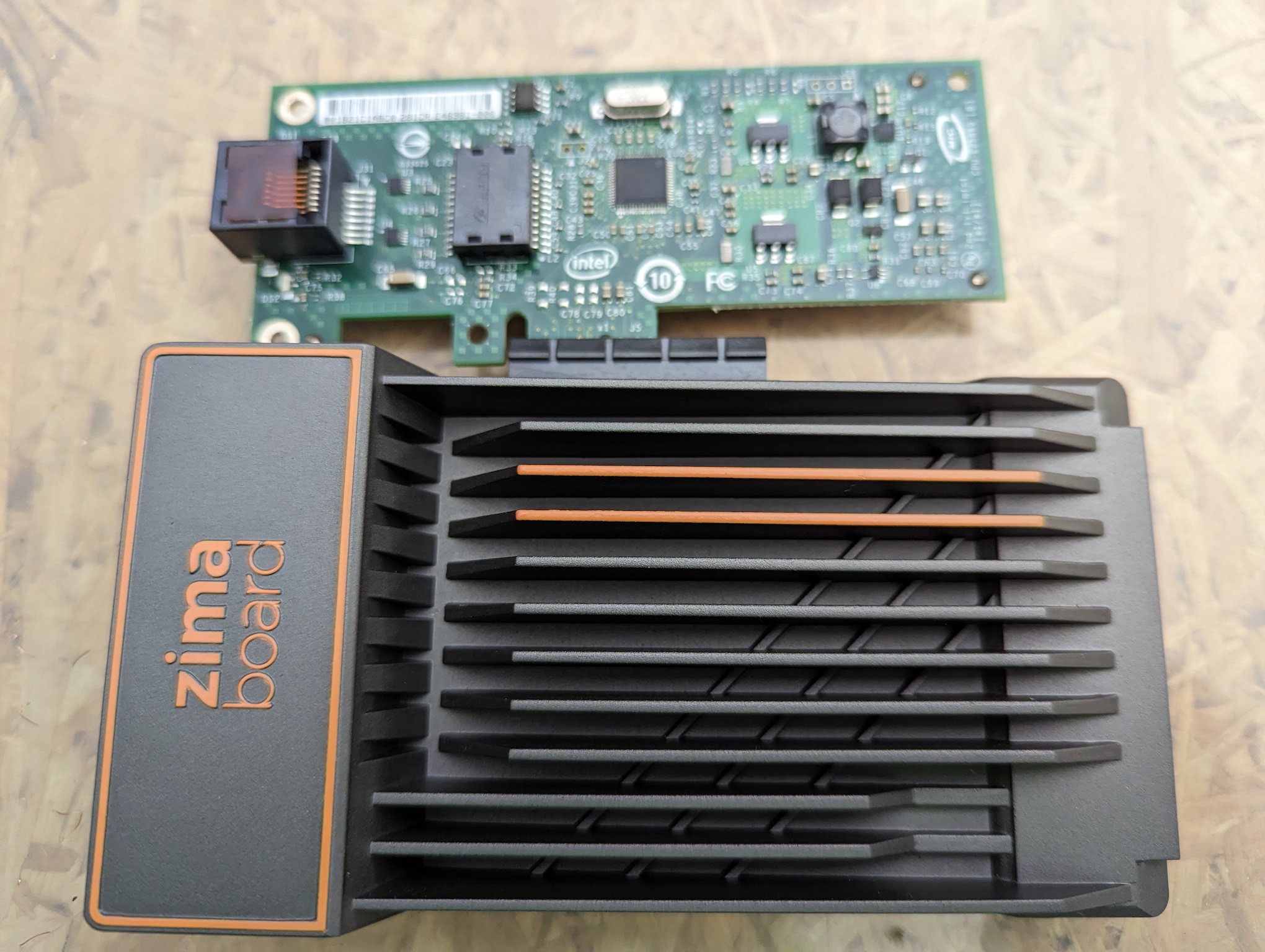
The device is available in three options
- Zimaboard 216 - Celeron N3350 Dual Core CPU - 2 GB RAM - 16 GB eMMC
- Zimaboard 432 - Celeron N3450 Quad Core CPU - 4 GB RAM - 32 GB eMMC
- Zimaboard 832 - Celeron N3450 Quad Core CPU - 8 GB RAM - 32 GB eMMC
This is what the device looks like disassembled.
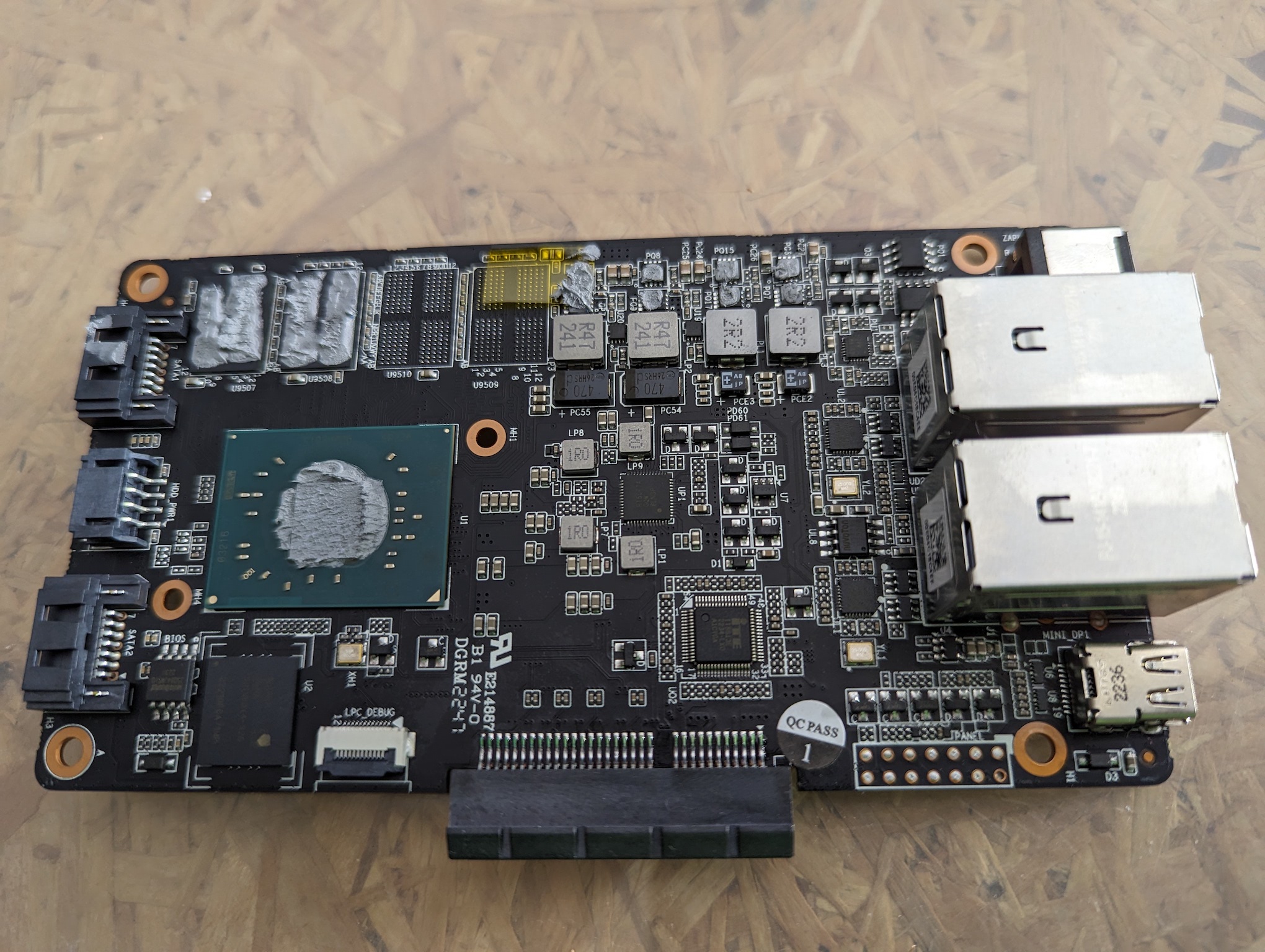
Here's the bottom view. There is a buffer battery for the RTC and BIOS settings. The CPU fan connector really isn't necessary as the heatsink never gets hot at all. It might be an option if you would like to operate the board in a custom casing. The two screws hold on to the heatsink on the top side of the board.
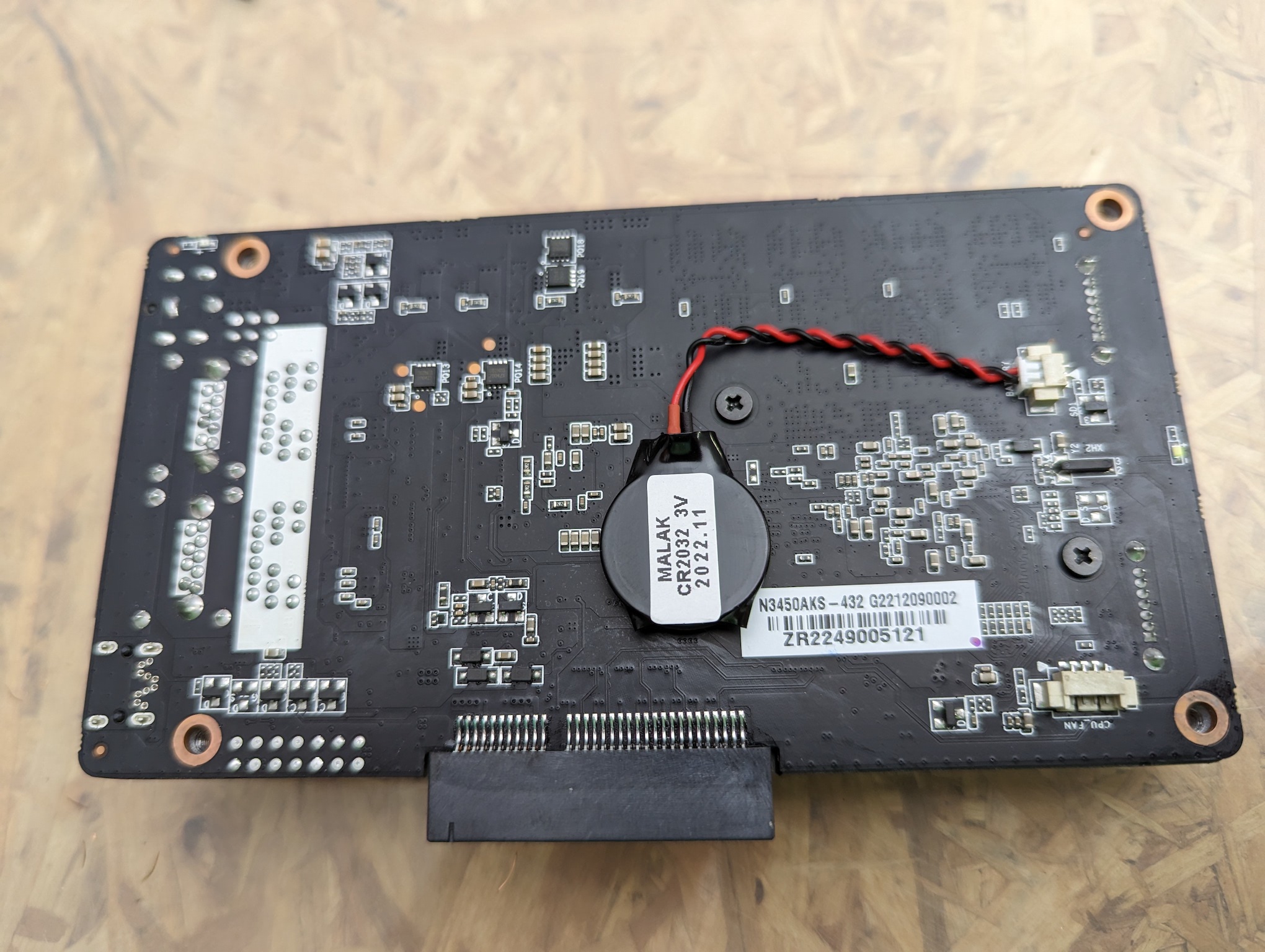
¶ Test setup
For this review I tested the device under the following conditions.
- 1 PCIe Intel Gigabit Ethernet card
- 240 GB SATA SSD
- 4 GB RAM
I tested with the following Firewall OSs - OPNsense 23.1 community edition
- OpenWrt 22.03.3
- VyOS 1.4 Rolling
As I wanted to check how the device performs as a router I configured both Realtek interfaces with static IP addresses as well as static routes. The additional 1G Intel NIC acted as WAN interface which I only used for management like accessing the WebGUI and fetching updates.
¶ Hardware synopsis
While the price is really affordable the build quality of the hardware is decent. It's a bit of an uncommon device as it's basically the mainboard with a full coverage heatsink on top and a plastic shield on the bottom.
I really like the fact that there is a PCIe 4x slot which can be used for a 10G interface card when using the device as a router. Sadly for a dual 10G card you would need at least a 8x slot so option to run 2 times 10G on that router. It probably would be unable to handle dual 10G either way. There are dual port 1G options though.
During the benchmarking tests especially in OPNsense the interface got a bit stuck as the load went quite high. This might also be caused by me using graphical interface inspectors. On VyOS for example such an impact was not noticable as it just doesn't have a GUI.
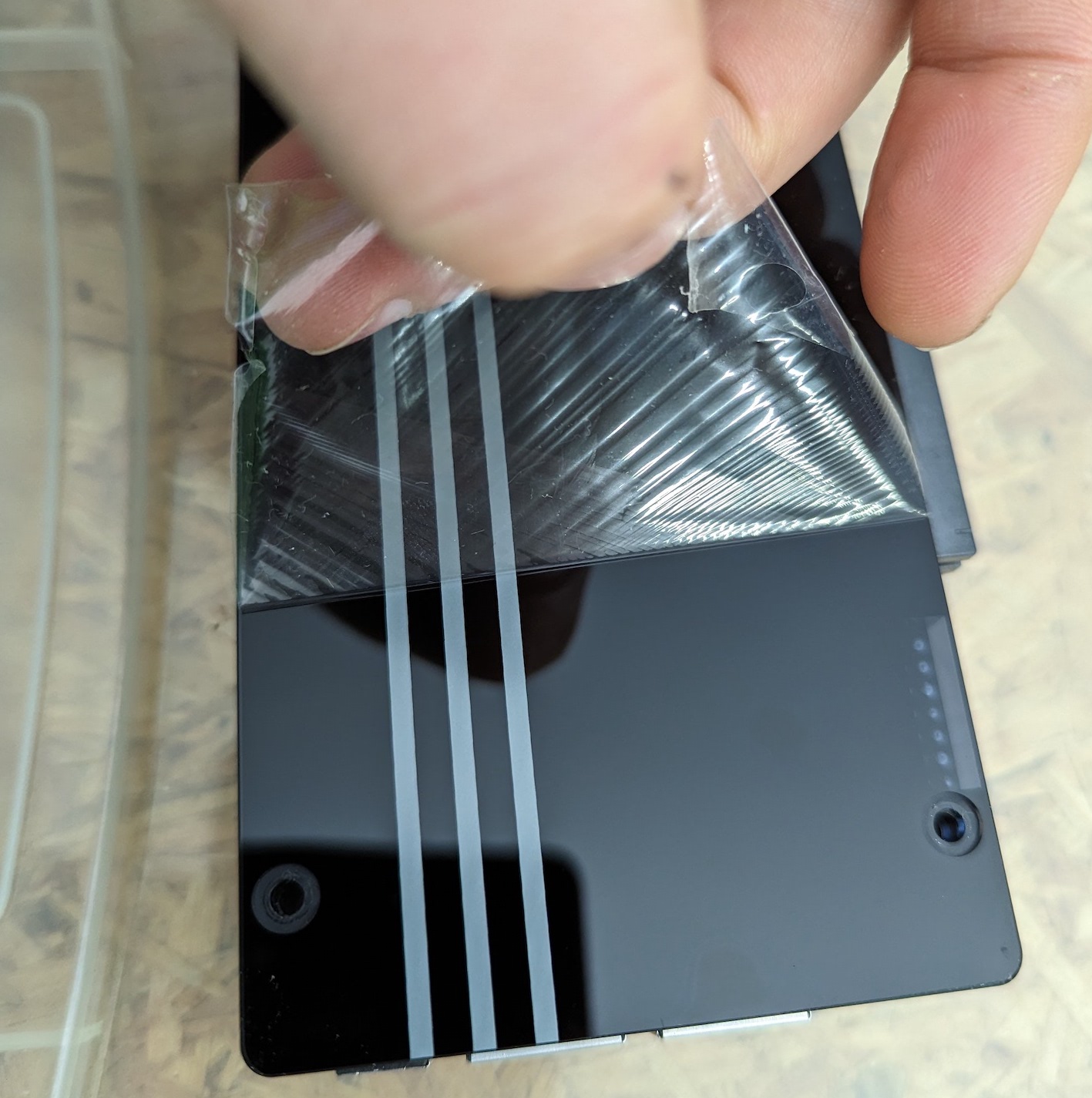
The expandibility of the device is great though. Having two SATA ports is a bit over the top for a firewalling scenario. The biggest plus of course in that regard is the PCIe port. Yet it is a little bit uncommon to plug in a card which actually is outside of any casing. Also the slot bracket needs to be seperated from the card in order to fit. Because of this mounting type, it's a little bit intricate when you need to plugin a network cable into the port of a card that is not even mounted or screwed.
The 4 core CPU is a really good combination for a firewall environment. I did not actually test running intrusion detection but it will surely slow down the overall performance. If you plan to do that I suggest to take the bigger 832 edition.
¶ Network Benchmark
While the OS's default settings may suffice for most common environments, in a benchmarking situation you will soon hit some limits. For that reason I bumpted them e.g. for maximum connection count to a limit that won't be hit. The hardware shall be the limit, no the software.
VyOS ran with deactivated Firewall, so just plain routing with no packet filter. On OPNsense I deactivated the firewall as well, as it would create massive logspam which would interfere with the results.
Networking benchmarks were done with Cisco's T-Rex Software version 3.02. It is able to generate huge amounts of traffic so the DUT (Device Under Test) can show what it's capable of. The benchmarking PC ran with 16 GB of RAM, an Intel i7 8700k and a dual port Mellanox Connectx-4 with two 1G Copper SFP.
On all three different OS I ran three different tests:
./t-rex-64 -f cap2/http_simple.yaml -c 8 -m 1200 -d 100 -l 10
HTTP Traffic for 100 seconds./t-rex-64 -f cap2/imix_64_100k.yaml -c 8 -m 200 -d 100 -l 10
Internet MIX for 100 seconds./t-rex-64 -f cap2/dns.yaml -c 8 -m 1200 -d 100 -l 10
DNS Traffic for 100 seconds
The results of the DNS benchmarks were well below 1MB/s which is why I put them into a seperate diagram.
¶ Data throughput
1MB = 1 Megabyte = 1000,000 Byte (SI-prefix)
Here you can see how many packets did traverse the interfaces on each OS. The most peculiar result was in OPNsense DNS run. Even after multiple tests I always ended up with about 2,400 packets per seconds on both interfaces.
Other than that OpenWrt and VyOS often perform very similar which is not surprising as they both are based on Linux.
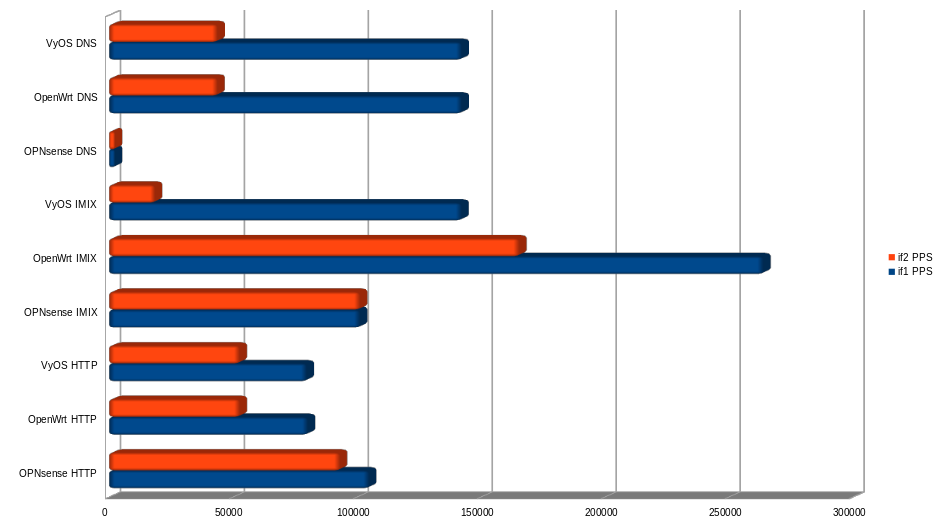
On top of that the amount of bytes per second for the DNS benchmark were the highest on OPNsense, which contradicts to the low PPS count. I was not able to figure out the cause of that. Even after multiple tests I wasn't able to find a flaw in my setup.
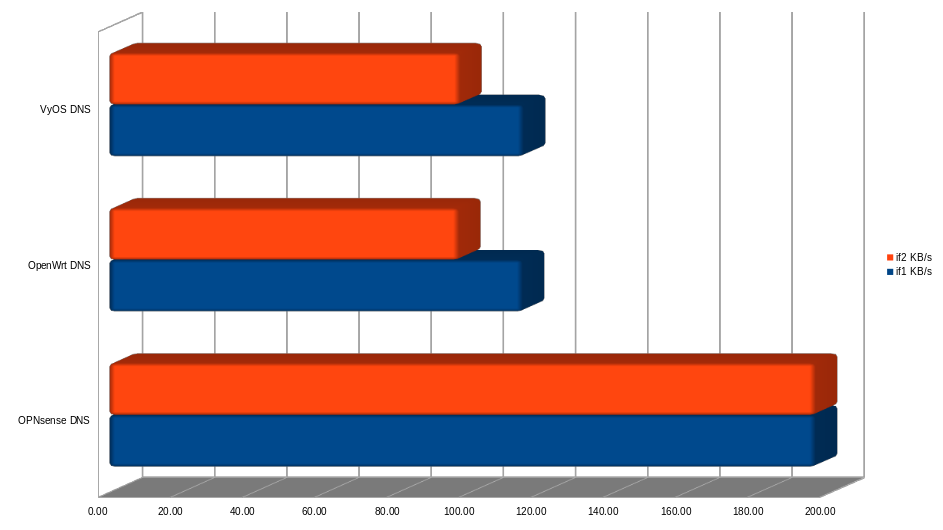
In the other tests VyOS and OpenWrt are again close to each other. OPNsense was the only solution that achieved 1G on both NICs at the same time. I suspect the Realtek driver implementation is better in FreeBSD. In Linux only one interface managed to reach gigabit speeds.
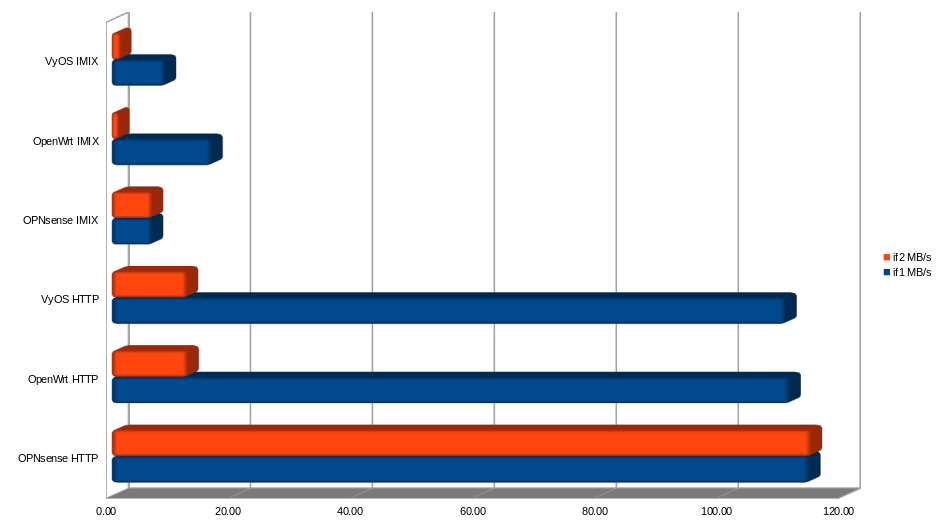
For a device of this low price point those results are decent. I believe Intel NICs were a better fit for a firewall but it seems the Realtek devices are doing allright.
I ran T-Rex with -l 10 in order to get some latency numbers. Yet I believe those latency numbers were inconclusive which is why I decided not to publish them. Between the tests the latency numbers variation was too great even though no environmental attributes changed.
¶ CPU Benchmarking
In order to get some idea about the CPU's power I benchmarked it with OpenSSL under OpenWrt and compared it to devices I recently tested. The single threaded results show how much power per core the cpu offers. In almost all areas the AMD CPU of the DEC740 is the clear winner. Yet the Zimaboard comes in second in most disciplines.
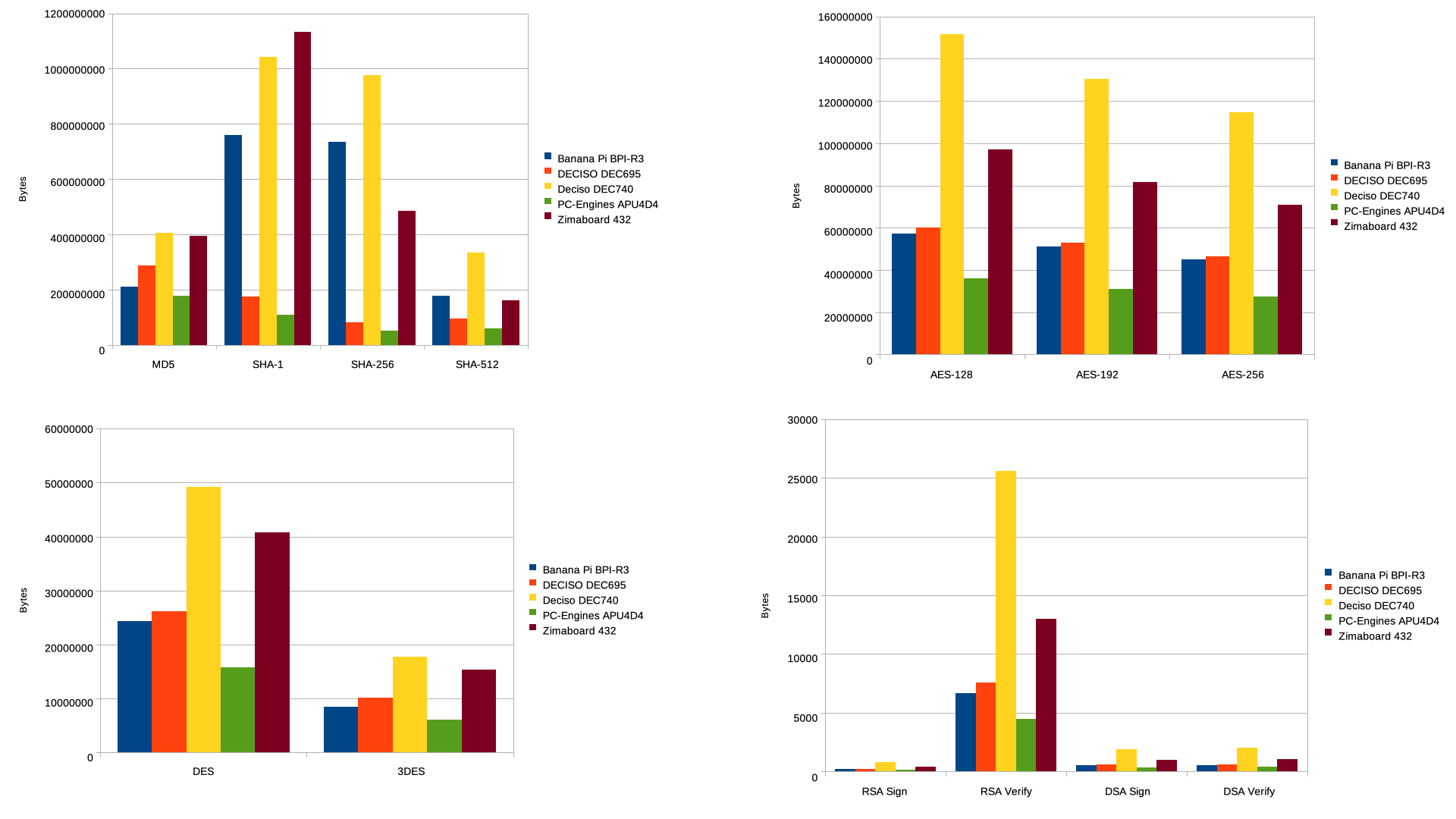
The multithreaded results show what overall performance you can expect to get from the builtin processor. Sadly I lacked the multi core results of the dec740 so here in this example the Zimaboard almost always turns the winner with the Banana Pi R3 coming second.
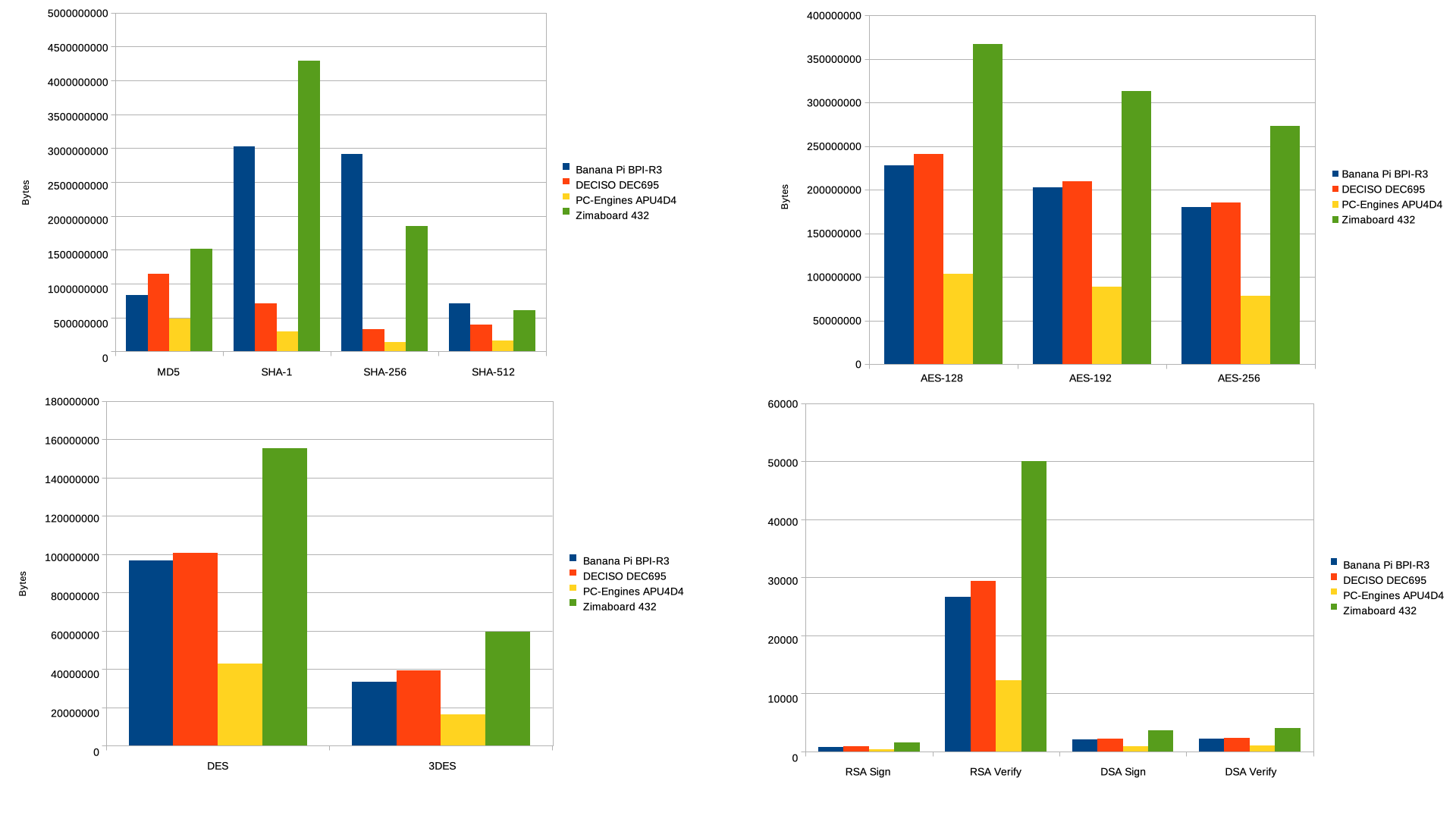
¶ Power consumption
Under load the heatsink got a little bit warm but never hot at all.
| State | Consumption |
|---|---|
| Booting | 9-12 W |
| Idle | 8 W |
| Throughput benchmarks | 11-13 W |
¶ Conclusion
The power consumption is pretty low and on a level what you can expect from an SBC of that size and performance. Regarding the CPU's performance it's hard to find a device with that amount of power at this really low price point. The biggest downsize might be the RTL NICs that don't perform reliably high as an Intel NIC would. If you want to run it as a router / Firewall my current recommendation is to use OPNsense as it is the only one able to deliver full 1G routing performance while Linux fails to achieve that. You can get a decent dual port Gigabit NIC to get better results in networking. Overall I have to say this is an excellent buy.